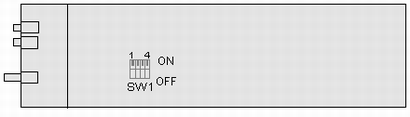There is a DIP switch labeled SW1 on the PAMU.
Figure 1 shows the DIP switch on the PAMU.
SW1 (with four bits) is used to set the address of the PAMU.
To set the address of the PAMU, pull out the PAMU, and then set SW1 by referring to Table 1.
Address |
DIP Bit |
Switch Status |
Meaning |
|---|---|---|---|
0 |
1 (the most significant bit) |
ON |
0 |
2 |
ON |
0 |
|
3 |
ON |
0 |
|
4 (the least significant bit) |
ON |
0 |
In the BSC, the DIP switch on the PAMU must be set according to the specifications listed in Table 1.