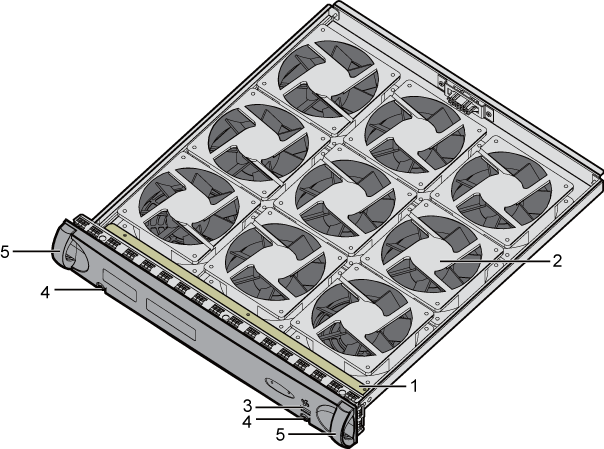This describes the appearance, LEDs, and technical specifications of the fan box that is configured with the PFCB.
Appearance of the Fan Box (Configuration PFCB)
The fan box consists of the fans, boards, LED, and handle.
Figure 1 shows the fan box.
LED on the Fan Box (Configuration PFCB)
The fan box uses a bi-color LED.
Table 1 describes the LED on the fan box.
Color |
Status |
Meaning |
|---|---|---|
Green |
On for 1s and off for 1s |
The fan box is supplied with power in two ways without any fault (and is registered). |
On for 0.25s and off for 0.25s |
The fan box is supplied with power in two ways without any fault (not registered). |
|
Red |
On for 1s and off for 1s |
The fan box is registered and has one of the following problems:
|
On for 0.25s and off for 0.25s |
The fan box is not registered and has one of the following problems:
|
The fan box is registered means that the fan box communicates with the BSC normally. The fan box is not registered means that the fan box does not communicate with the BSC normally.
Technical Specifications of the Fan Box (Configuration PFCB)
The technical specifications for the fan box consist of height, voltage, maximum power, temperature, and fan speed.
Table 2 lists the technical specifications of the fan box.
Specification |
Value |
|---|---|
Height |
1.5 U (1 U = 44.45 mm) |
Input voltage |
-40V DC to -57V DC |
Maximum power |
150 W |
Temperature |
-5℃ to +55℃ |
Fan speed |
The speed of the fans can be adjusted from 55% to 100%. |
When the BSC is powered on, when a subrack is reset, or when the BSC is upgraded, the fans in all the subracks run at full speed and the alarm LEDs on all the boards blink in a short period. These are normal symptoms during the BSC startup.