The components on the front panel of the BSC common power distribution box are the panel of the MDMC, label for power distribution switches, power distribution switches, and panel of the overvoltage protection board.
Figure 1 shows the front panel of the BSC common power distribution box.
Figure 1 Front panel of the BSC common power distribution box
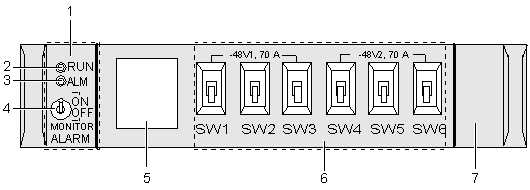
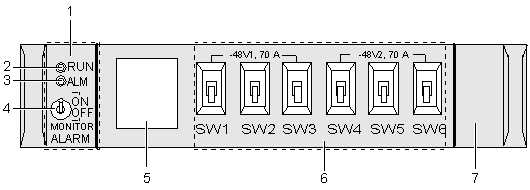
| (1) Panel of the MDMC | (2) RUN LED | (3) ALM LED | (4) Mute switch |
| (5) Label for power distribution switches | (6) Power distribution switches | (7) Panel of the overvoltage protection board |
- When turning on or turning off the power distribution switches, you can refer to the label for power distribution switches.
- To disassemble a device, switch off the device, and then disconnect the power cable from the device.
You can determine whether the power distribution box generates an audible alarm by setting the mute switch.
- If you set the switch to ON, the power distribution box generates an audible alarm when it detects a fault.
- If you set the switch to OFF, the power distribution box does not generate an audible alarm when it detects a fault.