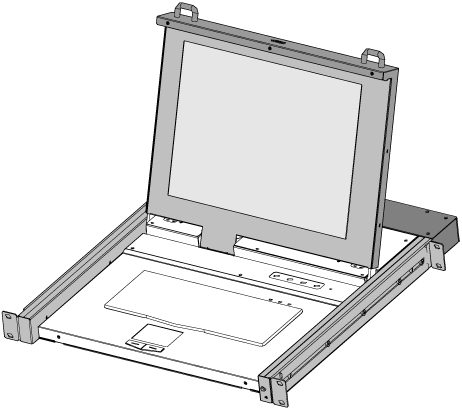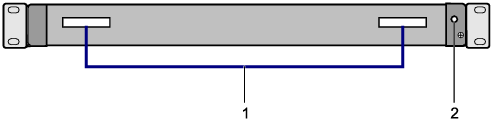The KVM is an integrated device, which consists of a keyboard, an LCD display, and a mouse. It serves as the operating platform for the GBAM. The KVM can be configured when the GBCR is in configuration type A.
Front Panel
Figure 2 shows the front panel of the KVM.
Rear Panel
Figure 3 shows the rear panel of the KVM.
Figure 3 Rear panel of the KVM
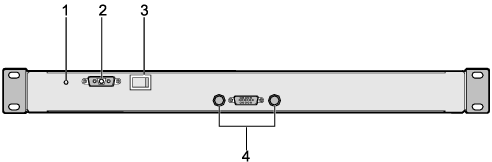
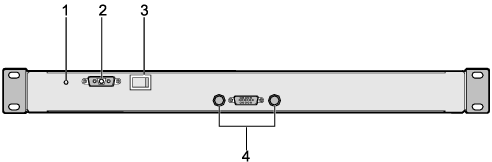
| (1) Grounding bolt | (2) DC power input socket |
| 3. Power switch | (4) Cable connectors for the KVM |
To push the KVM completely into the cabinet, use your index fingers to press and hold the white button on both sides of the KVM, and then push the KVM into the cabinet while sliding the buttons outwards. When you feel resisting force, release the buttons.