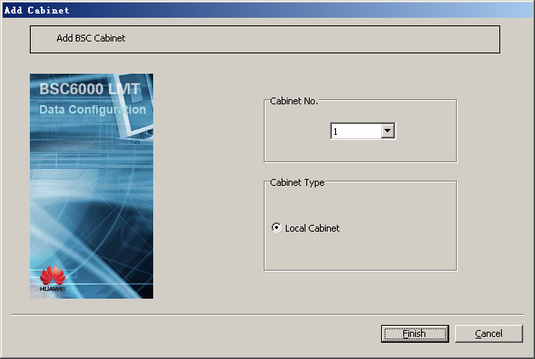This describes how to add a GBSR cabinet and configure its attributes through the LMT. In BM/TC combined mode, the GBSR cabinet must be configured on the BSC side.
| Scenario | BSC initial configuration and BSC capacity expansion |
| Mandatory/Optional | Optional. When the GBAM is used, the GBSR cabinet should be configured if the BSC needs to support more than 1792 TRXs; when the GOMU is used, the GBSR cabinet should be configured if the BSC needs to support 2048 TRXs |
The GBCR cabinet is displayed by default on the LMT. You need to configure the GBSR cabinet on the LMT.
Zero to one GBSR cabinet can be configured on the basis of the actual traffic volume, GBAM/GOMU configuration mode, and transmission mode on the A interface.
Prerequisite
None.