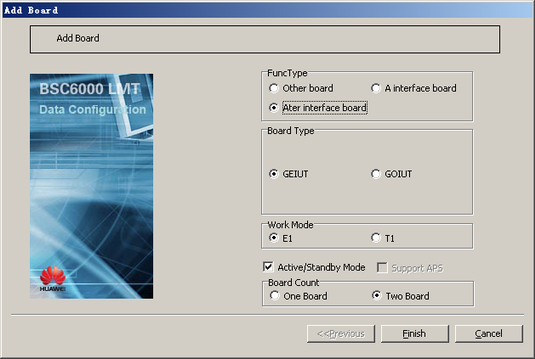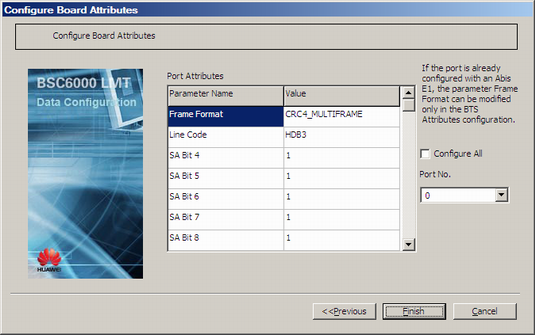This describes how to add a GEIUT/GOIUT in the GMPS/GEPS/GTCS and configure its attributes in BM/TC separated mode. The GEIUT and GOIUT are responsible for the E1/T1 transmission and STM-1 transmission between the GMPS/GEPS and the GTCS.
| Scenario | BSC initial configuration and BSC capacity expansion |
| Mandatory/Optional | Mandatory |
Prerequisite
The GMPS/GEPS/GTCS has idle slots to hold the GEIUT/GOIUT.
If the GEIUT/GOIUT in independent mode is configured in the GTCS, the corresponding active/standby slots cannot be configured with any board.
Preparation
Parameter |
Example |
Source |
|---|---|---|
Board Type |
GEIUT |
BSC internal planning |
Work Mode |
E1 |
BSC internal planning |
Active/Standby Mode |
Selected |
BSC internal planning |
Load Key |
Server |
BSC internal planning |
Frame Format |
DOUBLE_FRAME |
Negotiation with the peer |
Parameter |
Example |
Source |
|---|---|---|
Board Type |
GOIUT |
BSC internal planning |
Work Mode |
E1 |
BSC internal planning |
Active/Standby Mode |
Selected |
BSC internal planning |
Load Key |
Server |
BSC internal planning |
Tributary Numbering |
HuaWei mode |
Negotiation with the peer |
TX J0 Byte |
MGW SDH DEFAULT (character string) |
Negotiation with the peer |
Expect RX J0 Byte |
MGW SDH DEFAULT (character string) |
Negotiation with the peer |
TX J1 Byte |
MGW SDH DEFAULT (character string) |
Negotiation with the peer |
Expect RX J1 Byte |
MGW SDH DEFAULT (character string) |
Negotiation with the peer |
TX J2 Byte |
MGW SDH DEFAULT (character string) |
Negotiation with the peer |
Expect RX J2 Byte |
MGW SDH DEFAULT (character string) |
Negotiation with the peer |
TX Frame Format |
CRC4_MULTIFRAME |
Negotiation with the peer |
RX Frame Format |
CRC4_MULTIFRAME |
Negotiation with the peer |
When the parameter Optical Interface Standard is set to SONET, you must configure the following parameters: High Order Path 1 TX J1 Byte, High Order Path 1 Expect RX J1 Byte, High Order Path 2 TX J1 Byte, High Order Path 2 Expect RX J1 Byte, High Order Path 3 TX J1 Byte, and High Order Path 3 Expect RX J1 Byte.
The procedures for configuring the GEIUT and GOIUT are the same. The following procedure takes how to add a pair of active and standby GEIUTs in the GTCS as an example.
Procedure
- On the BSC6000 Local Maintenance Terminal, click the BSC Device Panel tab. Select the number of the cabinet where the GTCS is located from the Current Cabinet drop-down list.
- Right-click an idle slot among slots 14-17 holding the GTCS, and then choose from the shortcut menu. A dialog box is displayed, as shown in Figure 1.
- Set FuncType to Ater interface board, and set Board Type to GEIUT. Then, set other parameters by referring to Table 1.
- Click Finish. The addition of the GEIUT is complete.
- Right-click GEIUT, and then choose from the shortcut menu. A dialog box is displayed, as shown in Figure 2.
- Set Load Key, and then click Next. A dialog box is displayed, as shown in Figure 3.
- Set the port attributes of the GEIUT by referring to Table 1.
- Click Finish. The configuration of the GEIUT is complete.