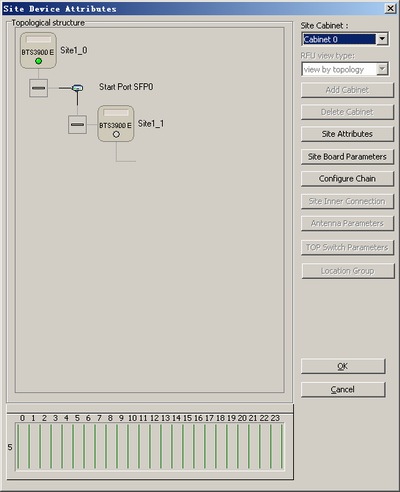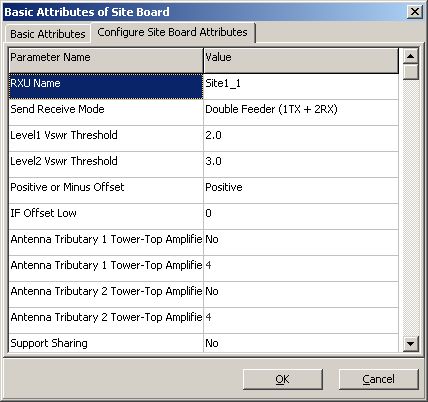This describes how to set antenna attributes. Antenna attributes consist of the antenna receive and transmit mode and the tower mounted amplifier.
| Scenario | Adding a BTS3900E GSM BTS |
| Mandatory/Optional | Mandatory |
| NEs Involved | BTS3900E GSM |
Preparation
The procedure for determining the receive and transmit mode of antennas is as follows:
- Considering the number of antennas and connection modes of feeders
- Considering the receive and transmit mode of TRXs
Procedure
- In the left navigation tree on the BSC6000 Local Maintenance Terminal, right-click the corresponding BTS and then choose Configure Site Board Attributes from the shortcut menu.
- Click the Configure Site Board Attributes tab. The tab page is displayed, as shown in Figure 1.
- Right-click the BTS3900E and then choose Configure RXU Attribute from the shortcut menu. In the displayed Basic Attributes of Site Board dialog box, click the Configure Site Board Attributes tab, as shown in Figure 2.
- Set Send Receive Mode, namely the connection mode between the RF module and the antenna, based on the number of antennas, connection mode of feeders, and TRX receive and transmit modes.
- Configure the tower mounted amplifier and the tower-top amplifier attenuation factor. The BTS adjust the board gain based on the configurations of the tower mounted amplifier and the tower-top amplifier attenuation factor.
- Click OK to return to the Site Device Attributes dialog box.