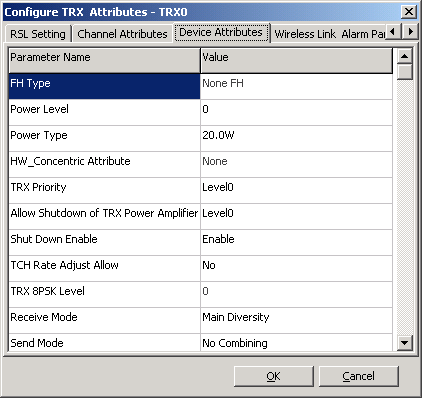This describes how to configure TRX receive and transmit modes. This ensures that the configured TRX receive and transmit modes are in accordance with the actual RF cable connections and antenna cable connections of the BTS.
| Mandatory/Optional | Mandatory |
| NEs Involved | DBS3900 GSM, DBS3900 GSM/UMTS, BTS3900 GSM, BTS3900 GSM/UMTS, BTS3900A GSM, BTS3900A GSM/UMTS |
Preparation
Determine the TRX receive and transmit modes of a BTS based on the RF connections and antenna connections.
Procedure
- Right-click the target cell in the left navigation tree on the BSC6000 Local Maintenance Terminal, choose Configure Cell Attributes from the shortcut menu. Select the cell and click Next.
- Click Set Cell Properties. A dialog box is displayed, as shown in Figure 1.
- Click TRX Config. The Configure TRX Attributes dialog box is displayed. Then, click the Device Attributes tab, as shown in Figure 2.
- Set Receive Mode and Send Mode according to the determined TRX receive and transmit modes during configuration preparations. For details about configuration principles, see Table 1.
Table 1 Configuration principles SN
Principles
1
When one DRRU/DRFU is bound with one carrier, Send Mode can be set to PBT.
2
When one DRRU/DRFU is bound with one carrier and "Send Receive Mode" is set to "Double Feeder (2TX + 2RX)" or "Double Feeder (2TX + 4RX)", Send Mode can be set to Diversity Transmitter.
3
When one DRRU/DRFU is bound with one carrier and "Send Receive Mode" is set to "Double Feeder (2TX + 4RX)", Send Mode can be set to Four Receiver.
4
When the receive and send modes of the TRXs on the GRRU/MRRU are set to Double Feeder (2TX + 2RX) or Double Feeder (2TX + 4RX), Send Mode should be set to Transmit Diversity or Dynamic Transmit Diversity.  NOTE:
NOTE: When Send Mode is set to Transmitter independent or combining, the system determines whether Send Mode is set to "Transmitter independent" or "combining" according to the receive and send modes of the antenna and the binding logical TRX.
- Click OK to return to the upper-level menu. The configurations of the TRX receive and transmit modes are complete.