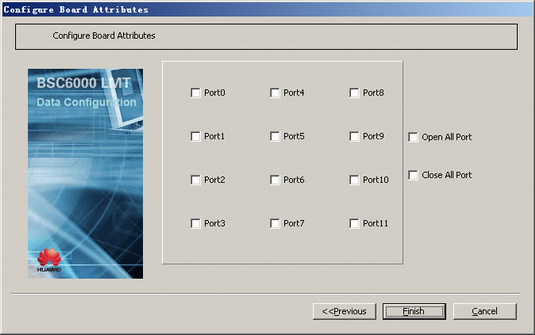This describes how to configure the attributes of the GSCUs through the LMT. The GSCUs are displayed in slots 6 and 7 of each subrack by default on the LMT.
| Scenario | BSC initial configuration |
| Mandatory/Optional | Mandatory |
Prerequisite
None.
Procedure
- On the BSC6000 Local Maintenance Terminal, right-click GSCU.
- Choose from the shortcut menu. A dialog box is displayed, as shown in Figure 1.
- Set Load Key by referring to Table 1.
- Click Next. A dialog box is displayed, as shown in Figure 2.
- Enable the alarm reporting function of ports as required.
 NOTE:
NOTE: - When the GBAM is used, ports 0, 1, 10, and 11 are used to connect the GBAM. Except for ports 0, 1, 10, and 11 among the 12 ports on the GSCU, the alarm reporting function of other ports is not enabled on the LMT. When the GOMU is used, the alarm reporting function of all the 12 ports on the GSCU is not enabled on the LMT by default.
- You need to enable the alarm reporting function of the port to which the Ethernet cable is connected to monitor whether the port is working properly.
- Click Finish. The configuration of the GSCU is complete.