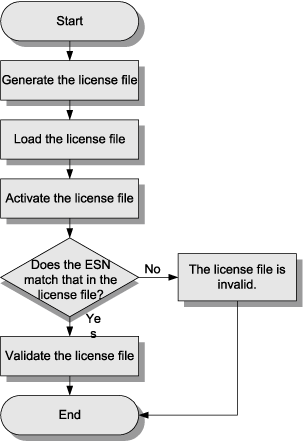This describes how to validate the license. The license is used by a device to provide authorized service functions and capacity service and other extra services. The process of validating the license consists of generating, loading, and activating the license file.
Concepts of the License
The license is a contract of agreement between the device provider and the end user.
Principle
Each license file has a unique ID corresponding to the device. The license file records the authorized functions and services. You can use only the default functions and services if you do not apply for the corresponding license.
The BSC manages the license.
Method for Applying the License
Huawei technical support engineers are responsible for applying for the license. For detailed application process, see the Process of Applying for GSM BSS License at http://support.huawei.com.
Process of Validating the License
Figure 1 shows the process of validating the license.
The process of validating the license is described as follows:
Generate the license file in two ways.
- Input the License LAC authorization letter and the generated ESN at http://license.huawei.com/flexnet to generate the license file.
- Fill in the license application template with the generated ESN. Send the license application to the License Management Center through the License work flow in the Notes system. After the approval of the License Management Center, the license application is authorized by the LAC. Then, the license file is generated through the FNO platform.
Load the license file to the server.
- After obtaining the license file, copy it to LMT installation path\bsc6000\Common\SWM\LICENSE.
- Run the DLD LICENSE command on the LMT to download the BSC license.
- Activate the license file. Run the ACT LICENSE command on the LMT to activate the BSC license.