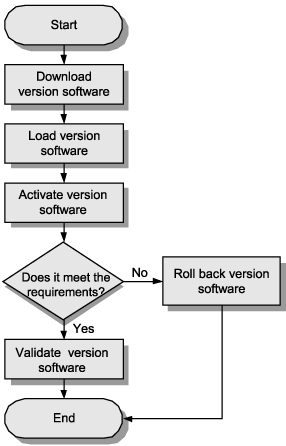Board version software must be loaded when a board is started or upgraded online. This describes how to download, upload, activate (roll back), and validate BSC version software.
Figure 1 shows the process of validating BSC version software.
The process of validating BSC version software is described as follows:
- Run the DLD VERPKG command on the LMT to download the version software from the FTP server to the server.
- Run the LOD SOFTWARE command on the LMT to upload the version software to the boards.
- Run the ACT SOFTWARE command on the LMT to activate the version software.
 NOTE:
NOTE: The boards are reset after the activation of version software. The software of all the boards is activated together. You cannot activate the software of an individual board.
- If the activated version software meets the requirements, the version software takes effect. If the activated version software does not meet the requirements, run the RBK SOFTWARE command on the Local Maintenance Terminal to roll back the version software.
 NOTE:
NOTE: The rollback is performed when errors occur during the activation or when the activated software needs to return to the former state. Before the rollback, ensure that the software stored in the standby area of the server is of the version that needs to be rolled back.