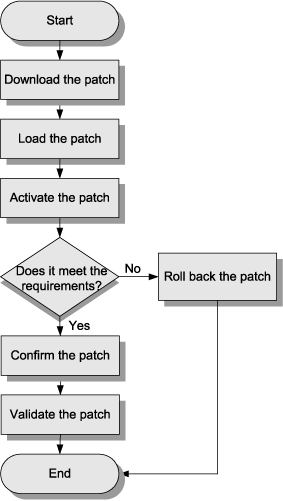This describes how to download, upload, activate (roll back), and validate the BSC patch.
Figure 1 shows the process of validating the BSC patch.
The process of validating the BSC patch is described as follows:
- Run the DLD PATCH command on the LMT to download the BSC patch from the FTP server to the server.
- Run the LOD PATCH command to upload the BSC patch on the server to the memory of the target board.
- Run the ACT PATCH command on the LMT to activate the patch file in the patch area in each board.
 NOTE:
NOTE: Before activating the patch file, ensure that the patch file is loaded in the patch area in the board memory.
- If the activated patch meets the requirements, run the CON PATCH command on the LMT to confirm that the patch is in the running state. In this case, the patch is validated. If the
activated patch does not meet the requirements, run the RBK PATCH command on the LMT to roll back the patch.
 NOTE:
NOTE: - You can continue to load new patch only when the patch is in the running state. Resetting a board does not cause patch rollback irrespective of whether the patch is in the active state or in the running state.
- If you deactivate the path file in the patch area in the board memory, run the DEA PATCH command on the LMT. You can only delete the patch that is installed.
- If you delete the deactivated patch, run the RMV PATCH command on the LMT to delete the patch files on the server and the board.
- After the patch is deleted, the patch state is changed to Idle. You cannot query the patch information on the board.