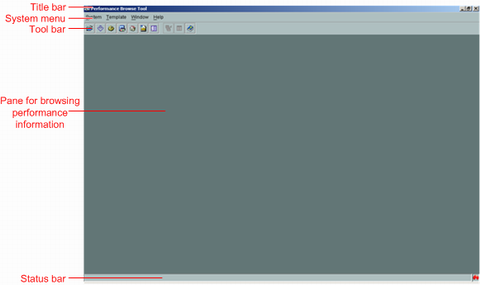This describes the Performance Browser Tool, which is a component of the LMT software. The Performance Browser Tool is used to parse performance description files on the server so that users can view and arrange them.
Interface
Figure 1 shows the main interface of the performance browser tool.
Table 1 describes the components the Performance Browser Tool window.
Pane |
Description |
|---|---|
Title Bar |
The title bar displays the title of the Performance Browser Tool window. |
System menu |
The operations that the system menu provides are System, Template, Window, and Help. |
Toolbar |
The tool bar provides the shortcut buttons for main operations. |
Pane for browsing performance information |
The pane displays the information about selected performance indexes. |
Status bar |
The status bar displays the operation progress. |
Help
Table 2 describes the contents and the access methods of help system of the performance browser tool.