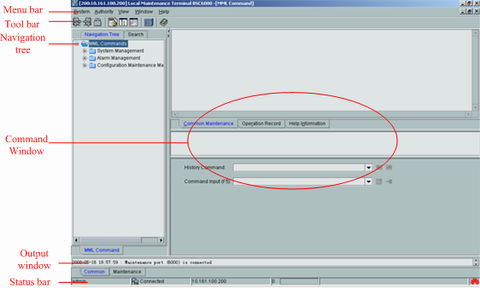The Local Maintenance Terminal is a component of the LMT software. It provides Man Machine Language commands for the configuration and maintenance of the system. Moreover, the Local Maintenance Terminal provides detailed online help information.
Interface
The window of the Local Maintenance Terminal consists of the menu bar, toolbar, navigation tree, command window, output window, and status bar, as shown in Figure 1.
Table 1 describes the components on the window.
Pane |
Description |
|---|---|
Menu Bar |
Providing the menu operations of the system. |
Toolbar |
Providing the icon operations of the system. |
Navigation Tree |
Providing MML commands and description in tree structure. |
Command Window |
|
Output Window |
Recording the detailed information about the current operation and the system. The output window consists of the Common and Maintenance tabs.
|
Status bar |
Displaying the name of the login user, connection status, and IP address of the virtual external network of the server. |
Table 2 describes the icons in the command window.
Help
The Local Maintenance Terminal provides two types of online help:
- Online help of the Local Maintenance Terminal
- Online help of MML commands
Table 3 describes how to access the two types of help.
Name |
Accessing Method |
|---|---|
Online help of the Local Maintenance Terminal |
The online help of the Local Maintenance Terminal consists of operation, configuration, and reference information. When using the Local Maintenance Terminal, you can press F1 or choose to show the help information. |
Online help of MML commands |
Enter a command with related parameters on the Local Maintenance Terminal, and then press Enter. The help information about the command is displayed in the Help Information window. |