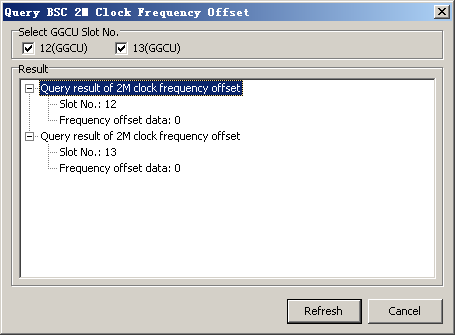This describes how to query the status of the BSC 2 MHz clock reference for the GGCU.
Prerequisites
- The LMT runs normally.
- The communication between the LMT and the BSC is normal.
- The GGCU is running properly.
Procedure
- Through GUI
- Through MML
- Run the DSP GCU2MFD command on the Local Maintenance Terminal to query 2 MHz clock frequency offset of the GGCU.