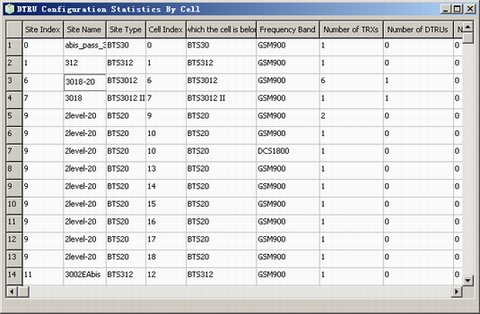This describes how to measure the number of TRXs, number of DTRUs, number of DTRUs in double-transceiver working mode, and type of BTS cabinet.
Prerequisites
- The LMT runs normally.
- The server is functional.
- The communication between the LMT and the BSC is normal.
Context
The DTRU configuration files exported by cell are in *.xls format. The default saving path is: LMT installation directory\BSC6000\version number\BackupCfgData.
Procedure
- Choose . A dialog box is displayed, as shown in Figure 1.
- Right-click the table list area, and then choose . The Save As dialog box is displayed.
- Type the file name, and then click Save.