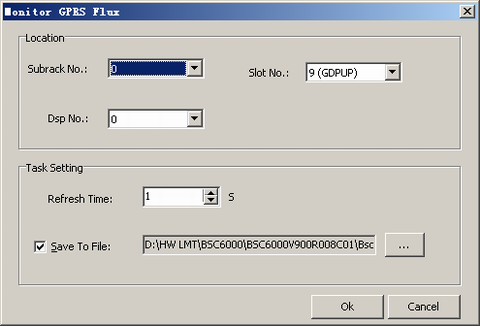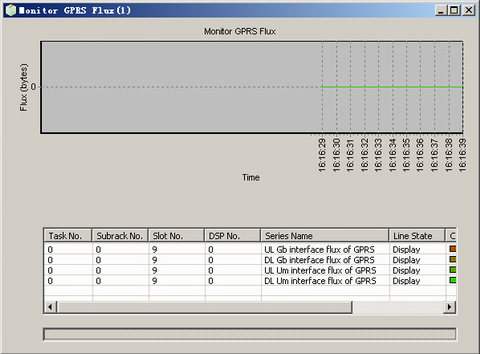This describes how to monitor the throughput of the GPRS users on the DSPs of the built-in PCU. including the uplink and downlink GPRS flow on the Um and Gb interfaces.
Prerequisites
- The LMT runs normally.
- The communication between the LMT and the BSC is normal.
- The GDPUP is configured.
Context
If any timeout or error occurs, it will be displayed.
Procedure
- On the Trace & Monitor tab page, choose . A dialog box is displayed, as shown in Figure 1.
- Set the parameters in the Location and Task Setting areas.
- Click OK. A window is displayed, as shown in Figure 2.
Postrequisites
Right-click a task in the Figure 2 area. You can perform the following operations:
- Choose Update Line Color to change the color of the task.
- Choose Hide Selected Line to hide the line of the task.
- Choose Display Selected Line to display the line of the task.
- Choose Hide All Lines to hide the lines of all the tasks.
- Choose Display All Lines to display the lines of all the tasks.
- Choose Add Task to add new tasks.
- Choose Delete The Task to delete all the tasks.