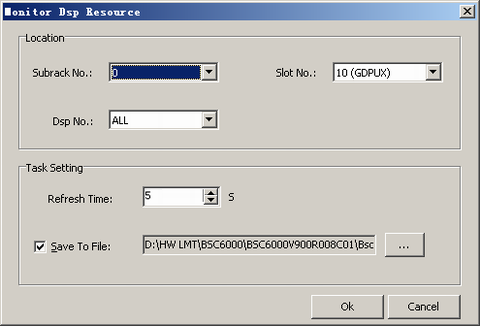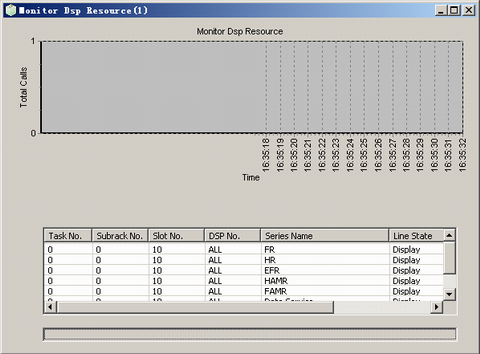This describes how to monitor the DSP service resources to collect the types of transmission services and to monitor the number of different types of transmission services.
Prerequisites
- The LMT runs normally.
- The communication between the LMT and the BSC is normal.
- The GDPUX or GDPUC is configured.
Context
The functions of monitoring the DSP service resource are as follows:
- Calculating the numbers of FR/HR/EFR/FAMRHR/HAMR/data services by subrack, slot, and DSP.
- Monitoring the DSP service resource to know the types and numbers of all services in real time.
- Displaying the timeout and error messages.
Procedure
- On the Trace & Monitor tab page, choose . A dialog box is displayed, as shown in Figure 1.
- Set the parameters in the Location and Task Setting areas.
 NOTE:
NOTE: The times may be unbalanced because of the delay of message processing. This does not affect the monitored results.
- Click OK. A window is displayed, as shown in Figure 2.
Postrequisites
Right-click a task in the Figure 2 area. You can perform the following operations:
- Choose Update Line Color to change the color of the task.
- Choose Hide Selected Line to hide the line of the task.
- Choose Display Selected Line to display the line of the task.
- Choose Hide All Lines to hide the lines of all the tasks.
- Choose Display All Lines to display the lines of all the tasks.
- Choose Add Task to add new tasks.
- Choose Delete The Task to delete all the tasks.