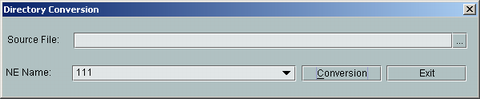This describes how to convert the files in *.dtd, *.xml, *.mrf, *.bz2, and *.zip formats to files that can be queried and viewed through the Performance Browser Tool.
Prerequisite
The Performance Browser Tool runs normally.
Context
- You can select a directory other than a file. Moreover, the files are unavailable.
- Only performance measurement files and performance counter files can be converted.
- The system saves the converted performance measurement files to the path: LMT installation path\adaptor\clientadaptor\pfbTool\data\NE name\measurement period.
- The system saves the converted performance counter files to the path: LMT installation path\adaptor\clientadaptor\pfbTool\data\NE name.
Procedure
- Choose . The Directory Conversion dialog box is displayed, as shown in Figure 1.
- Click
 behind the Source File. The Open dialog box is displayed. Select the path where the files to be converted are saved.
behind the Source File. The Open dialog box is displayed. Select the path where the files to be converted are saved. - Click Conversion.