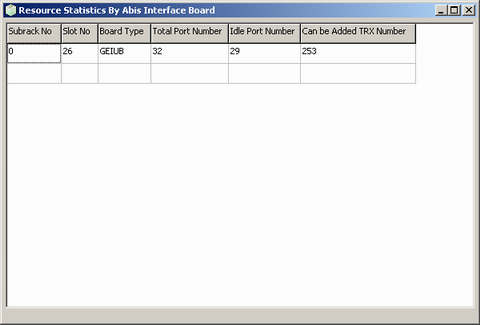This describes how to collect statistics on the total number of ports, idle ports, and TRXs that can be added by A interface board.
Prerequisites
- The LMT runs normally.
- The communication between the LMT and the BSC is normal.
- The server is functional.
Context
The resource statistics files exported by interface board are in *.xls format. The default saving path is: LMT installation directory\BSC6000\version number\BackupCfgData.
Table 1 lists the parameters about the collection of resource statistics by Abis interface board.
Name |
Meaning |
|---|---|
Subrack No. |
Number of the subrack holding the Abis interface board. |
Slot No. |
Logical slot number. |
Board Type |
Logical board type. The Abis interface board can be the TDM, HDLC, or IP-based interface board. NOTE:
For the boards in active/standby mode, only the statistics on the active board are collected. |
Total Port Number |
Total number of ports on the interface board. |
Idle Port Number |
Idle Port Number refers to the number of ports that are not occupied. The idle port on the E1 interface board (including optical interface board) refers to the E1 port where no timeslot is occupied by semipermanent link, triangle link, or E1 link. In other words, no A interface E1 object is created on the idle port. For the IP-based interface board, the idle port is the port where no BTS is configured. |
Can be Added TRX Number |
The statistics on Can be Added TRX Number involves the number of TRXs that can be configured in the BSC (total number of TRXs in the BSC 2048 - number of configured TRXs in the BSC), number of TRXs that can be configured in the subrack holding the current board, and number of TRXs that can be configured on the current board. Among them, the smallest number is selected as the Can be Added TRX Number. The number calculated using this method is based on the system specification and actual configuration. It can be used as a reference for engineering planning only. In practice, as the configuration is flexible, the expected number may not be achieved. NOTE:
The statistics on Can be Added TRX Number are based on the capacity of the entire BSC. |
Procedure
- Choose . A window is displayed, as shown in Figure 1.
- Right-click the table list area, and then choose . The Save As dialog box is displayed.
- Type the file name, and then click Save.