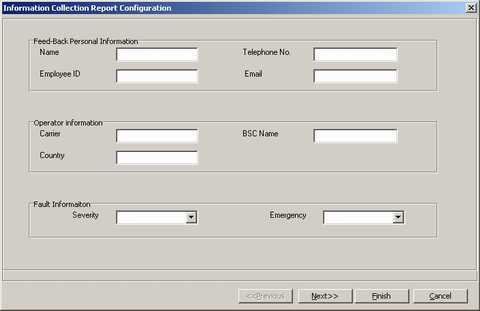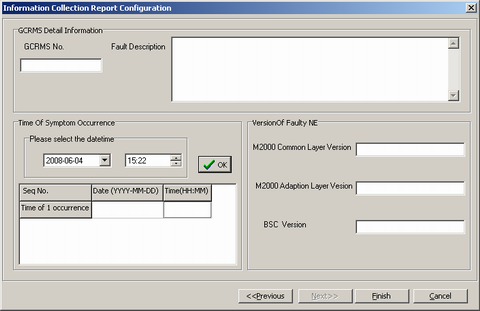This describes how to generate the collection report in .htm format and record the feedback personnel and fault information on the LMT.
Context
- By default, the generated report named CollectInfo.htm. is saved in the directory specified in the information collection settings.
- If the path failed, it is saved in the following directory: \HW LMT\BSC6000\LMT version number\Cfg\SysData.
Procedure
- Choose . A dialog box is displayed, as shown in Figure 1.
- In the Feed-Back Personnel Information, Operator information, and Fault Information areas, enter the correct information, and then click Next. A dialog box is displayed, as shown in Figure 2.
- In the GCRMS Detail Information area, enter GCRMS No. and Fault Description.
- In the Time of Symptom Occurrence area, set the time when a fault occurs, and then click OK.
 NOTE: You can also set another time when a fault occurs, and then click OK to confirm the setting.
NOTE: You can also set another time when a fault occurs, and then click OK to confirm the setting. - In the Version Of Faulty NE area, set the version of the NE. You are advised to specify version B.
- Click Finish. The collection report is generated.