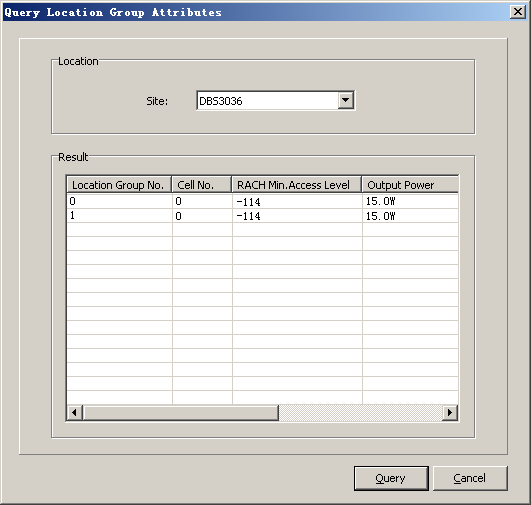This describes how to query the location group attributes when co-cell is enabled. You can know the related parameters by querying the location group information.
Prerequisites
- The LMT runs normally.
- The communication between the LMT and the BSC is normal.
- The communication between the BSC and the BTS is normal.
Context
Only the DBS3036/DBS3900 GSM supports the configuration of the parameters of the co-cell location group.
Procedure
- Through GUI
- Through MML
- Run the DSP LOCGRP command on the LMT to query the location group information of a specified site.