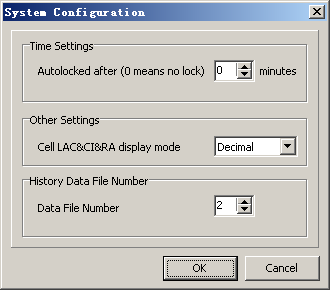Click this button to set the autolock time, Location Area Code (LAC), cell identification (CI), route area (RA) display mode, and quantity of history data files.
Prerequisite
- The LMT runs normally.
Context
- The auto lock time is used to prevent the unauthorized operations on the BSC6000 local maintenance terminal.
- The default setting of the system auto lock time is 5 minutes. If you do not want to lock the system automatically, set the system auto lock time to 0 minutes.
- The Cell LAC&CI&RA display mode decide whether the cell LAC&CI&RA is displayed in decimal or hexadecimal mode. By default, the cell LAC&CI&RA are displayed in decimal mode.
- The default quantity of history data files is 5.
- If the quantity of history data files is set to 0, you cannot load history data.
- When the quantity of history data files is not set to N (N is not 0), the system saves at most N history data files. When you the load history data file, a dialog box prompts you to select the file to be loaded.
 NOTE: The history data file listed uppermost is latest.
NOTE: The history data file listed uppermost is latest.
Procedure
- On the BSC6000 Local Maintenance Terminal, use one of the following two methods to display the System Configuration dialog box.
- Choose .
- Click
 on the tool bar.
on the tool bar.
- The running status of the selected sites is displayed, as shown in Figure 1. Set the parameters according to your requirements.
- Click OK.