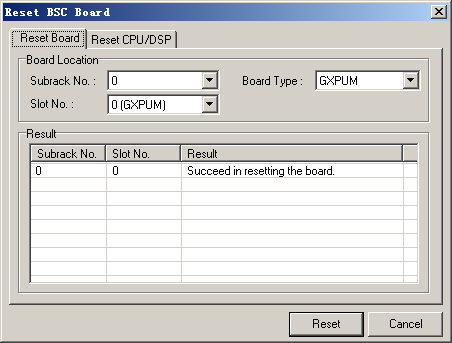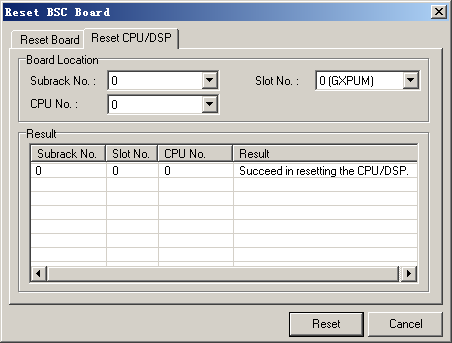This describes how to reset BSC boards, the Central Process Unit (CPU) of the GXPUM/GXPUT, and the Digital Signal Processing (DSP) of the GDPUC/GDPUX/GDPUP. Only the ADMIN users, administrators, and custom users with related authorities can perform this operation.
Prerequisites
- The LMT runs normally.
- The communication between the LMT and the BSC is normal.
- The boards are in position and working properly.
Context
- Be careful to reset a BSC board if the standby board of the BSC board is not in position or faulty. Otherwise, the services the BSC board carries may be disrupted.
- Resetting a board may affect the existing services, so reset the board when the traffic volume is low, for example, in the early morning.
Resetting a board
To complete the software loading and software upgrade of a board, you must reset the board. When a board is reset, its program files and data files are reloaded.
If the standby board is in position and works properly, resetting the active board will trigger the board switchover before the reset.
The resetting of the active GSCU leads to the reset of the entire subrack, if the standby GSCU is not installed or faulty.
Resetting a CPU
Each GXPUM and GXPUT has four CPUs numbered 0 to 3; each other boards has one CPU. If the CPU 0 of the GXPUC or GXPUM is reset, the entire GXPUC or GXPUM will be reset.
Resetting a DSP unit
Each GDPUC/GDPUX/GDPUP has 22 DSP units numbered from 0 to 21. These DSP units can be reset individually.
Procedure
- Through GUI
- Through MML