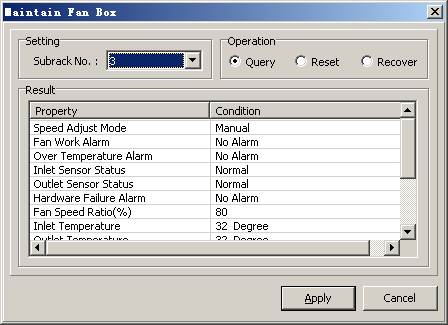This describes how to query the attributes of the fan box and reset the fan box.
Prerequisites
- The LMT runs normally.
- The communication between the LMT and the BSC is normal.
- The communication between the fan box and the GSCU is functional.
Context
The fan box is used to maintain the working temperature of the BSC boards. To maintain the proper running of the fan box, you need to monitor and maintain the fan box in real time.
Table 1 lists the parameters about the fan box.
Parameter |
Meaning |
Value Range |
|---|---|---|
Speed Adjust Mode |
Adjusting the speed mode of the fan |
Manual, Software, Hardware |
Fan Work Alarm |
Whether the fan works normally or not |
Alarm, No Alarm |
Over Temperature Alarm |
Whether the fan reports the over temperature alarm or not |
Alarm, No Alarm |
Inlet Sensor Status |
Whether the inlet sensor works properly or not |
Normal, Failed |
Outlet Sensor Status |
Whether the outlet sensor works properly or not |
Normal, Failed |
Hardware Failure Alarm |
Whether the fan reports the hardware failure alarm |
Alarm, No Alarm |
Fan Speed Ratio (%) |
Ratio of the current fan speed to the configured fan speed |
- |
Inlet Temperature |
Temperature at the outlet |
- |
Outlet Temperature |
Temperature at the outlet |
- |
Software Major Version |
Major version of the software on the Fan Control Unit (PFCU) |
- |
Software Minor Version |
Minor version of the software on the PFCU |
- |
PCB Version |
Hardware version of the PFCU |
- |
PLD Version |
PLD version of the PFCU |
- |
Compilation Time |
Release time of the software on the PFCU |
- |
The PFCU is always configured at the front of the fan box. For details about the functions of the PFCU, refer to Functions of the PFCU.
Procedure
- Through GUI
- Through MML