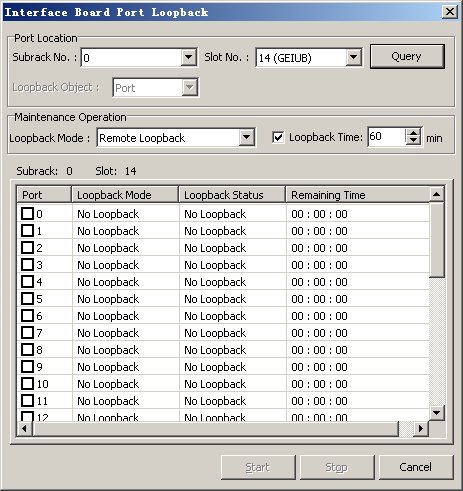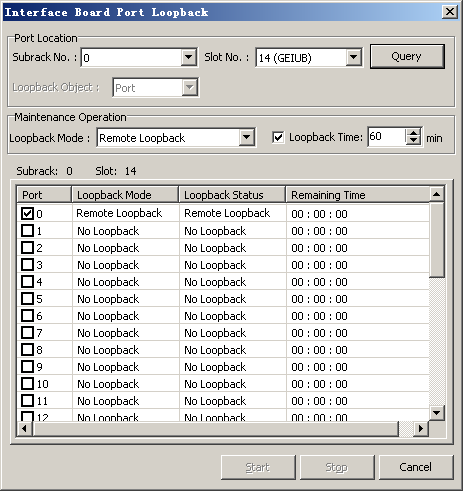This describes how to query the port number, loopback status, and loopback remaining time and how to start or stop the loopback on the basis of the query result.
Prerequisites
- The LMT runs normally.
- The communication between the LMT and the BSC is normal.
- All the interface boards are functional.
Context
If the port loopback of an interface board incurs an error, the interface board transmission fails. You can infer that a transmission link fails.
The procedure for maintaining the port loopback of the optical interface board is the same with that for maintaining the port loopback of the electrical interface board. This topic takes maintaining the port loopback of the electrical interface board as an example.
Procedure
- Through GUI
- On the LMT, choose . The Interface Board Port Loopback dialog box is displayed.
- As shown in Figure 1, set parameters in the Location area, and then click Query. The query results are displayed, as shown in Figure 1.
 NOTE:
NOTE: Loop Object has two options: Optical Port and Optical Tributary. Loop Object is available for only the optical port loopback.
Figure 1 Query result of interface board port loopback
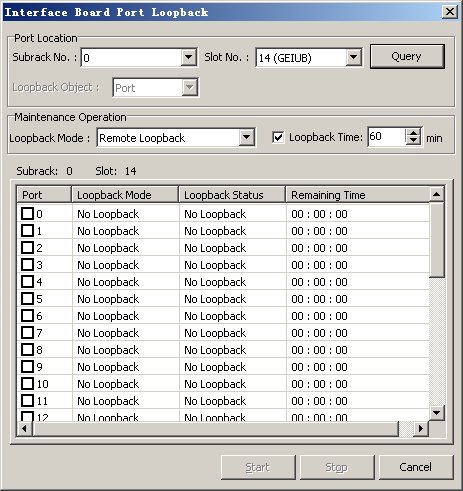
- Set Loopback Mode and select query results.
- Select one or several check boxes in the list.
- Double-click the list to select all the query results.
- Click Start. A dialog box is displayed.
- Click Yes. The results are displayed, as shown in Figure 2.
Figure 2 Result of performing interface board port loopback
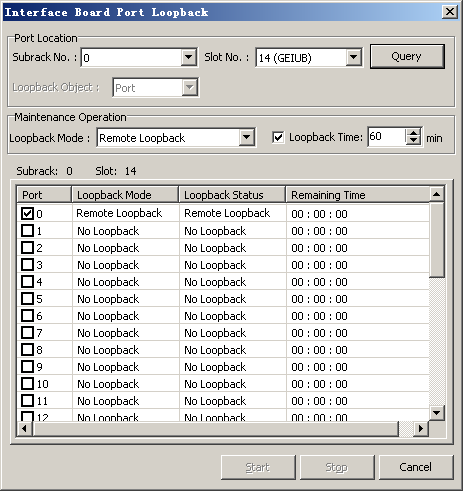
 NOTE:
NOTE: You cannot start loopback for the port that is already in loopback state or whose loopback status fails to be queried.
- Click Stop to end the electrical interface port loopback.
- Through MML
- You can run the following commands on the Local Maintenance Terminal to loop the interface boards.
- Run the SET E1T1LOP command to set the loop mode of the electrical interface board ports.
- Run the SET OPTLOP command to set the loop mode of the optical interface board ports.
- Run the SET OPTSUBBRDLOP command to set the loop mode of the sub-boards of optical interface board ports.
Copyright © Huawei Technologies Co., Ltd.