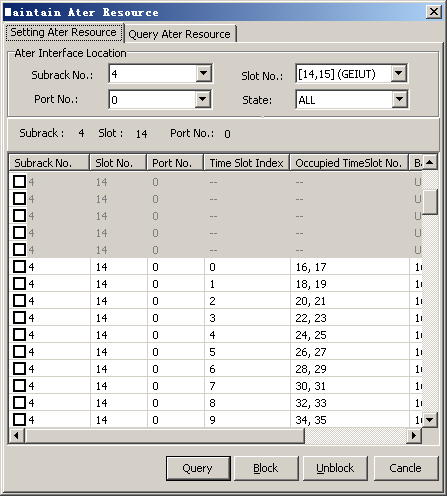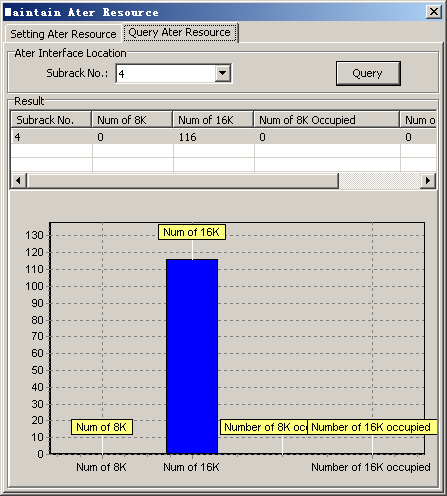This describes how to maintain Ater resources, including setting and querying Ater resources.
Prerequisites
- The LMT runs normally.
- The communication between the LMT and the BSC is normal.
- The GEIUT or the GOIUT is functional.
Context
The Ater interface is the interface between the GMPS or the GEPS and the GTCS. It is an internal interface of the BSC6000. The BSC6000 can provide 128 timeslots of 16 kbit/s on the Ater interface.
For details of the four states of the timeslots on the Ater interface, refer to State in Table 1 in Querying the Status of the Abis Interface Timeslot.
Procedure
- To set Ater resources, do as follows:
- On the LMT, choose . A dialog box is displayed, as shown in Figure 1.
Figure 1 Maintain Ater Resource dialog box

- Set parameters in the Ater Interface Location area, and then click Query. The query result is displayed, as shown in Figure 2.
Figure 2 Results of querying Ater Slots
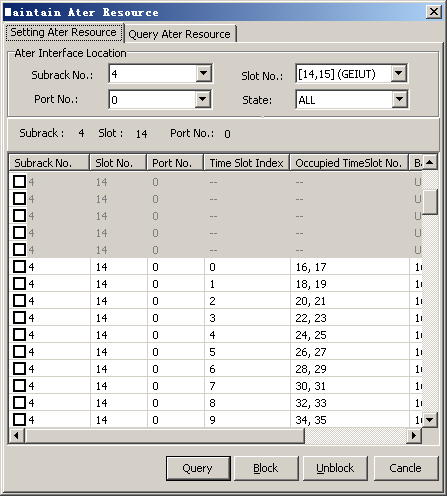
 NOTE:
NOTE: - In the Ater Interface Location area, if State is selected, the result will be displayed based on the filtering condition selected. If you do not select State, all the timeslots on the Ater interface is queried.
- If links need to be blocked, select one or more than one links, click Block.
- If links need to be unblocked, select one or more than one links, click Unblock.
- To query Ater resources, do as follows:
- Click the Query Ater Resource tab.
- Set parameters in the Ater Interface Location area, and then click Query. A dialog box is displayed, as shown in Figure 3.
Figure 3 Results of querying Ater resources
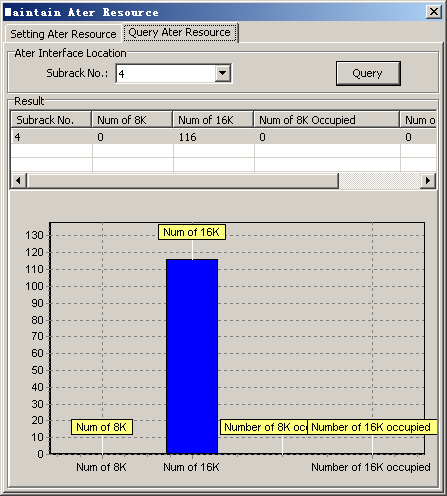
Copyright © Huawei Technologies Co., Ltd.