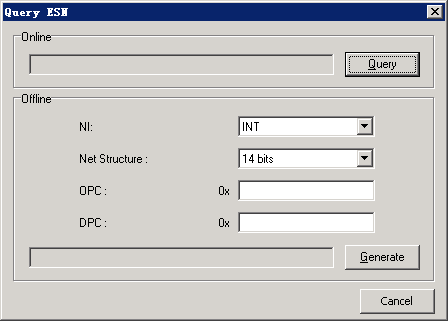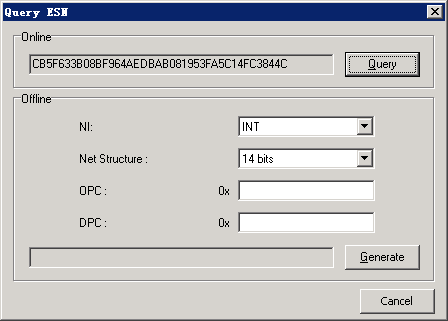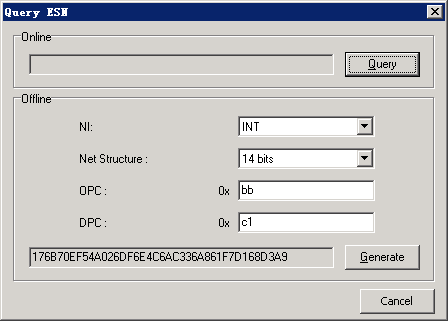This describes how to query the BSC equipment serial number (ESN). The expansion of the BSC system requires new BSC ESNs that are provided by Huawei.
Prerequisites
- The LMT runs normally.
- The communication between the LMT and the BSC is normal.
- The No. 7 SP of the BSC is already configured.
Context
The ESN consists of 40 hexadecimal characters. Each BSC has only one ESN.
The ESN is used during the downloading of the license. The license is used based on the ESN. Each SP corresponds to an ESN. You can enter the SP number to query the corresponding ESN.
Procedure
- Through GUI
- Query the current BSC ESN in online mode.
- Choose . A dialog box is displayed, as shown in Figure 1.
Figure 1 Querying ESN
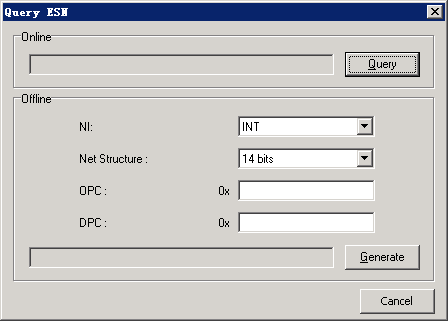
- Click Query. The query results are displayed in the text box before the Query button, as shown in Figure 2.
Figure 2 Querying ESN dialog box
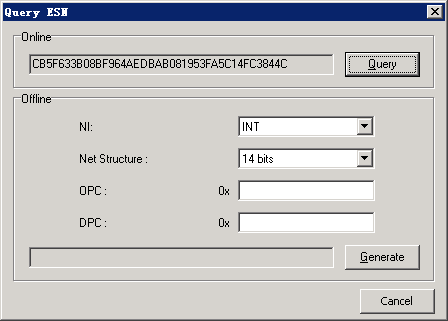
- Meanwhile, a confirm box is displayed, asking you whether to save the query result. Click Yes.
 NOTE:
NOTE: By default, the result is saved to LMT installation directory\version number\BscObj\BSC name\QueryESN.
- Query the BSC ESN (not the currently used ESN) in offline mode.
- In Figure 1, set parameters in the Offline area.
- Click Generate, the results are displayed in the text box before Generate, as shown in Figure 3.
Figure 3 Applying for an ESN
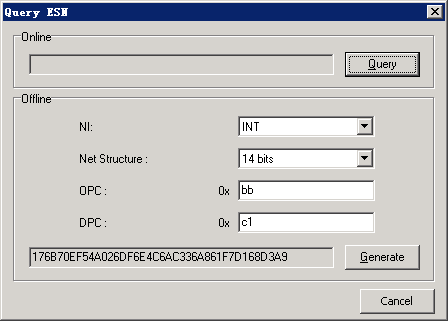
- Meanwhile, a confirm box is displayed, asking you whether to save the query result. Click Yes. The saving path is the same as the path where the online query results are saved.
- Through MML
- You can run the following commands on the LMT to query the BSC ESN.
- Run the DSP LICENSE command to query the BSC ESN in online mode.
- Run the LST LICENSE command to query the BSC ESN in offline mode.
Copyright © Huawei Technologies Co., Ltd.