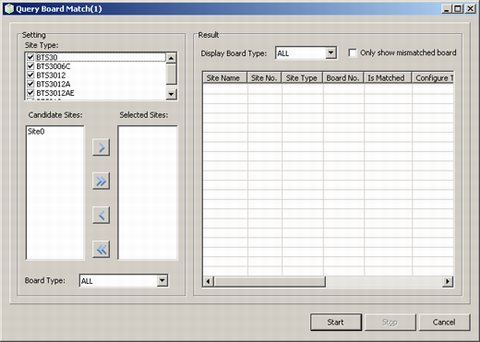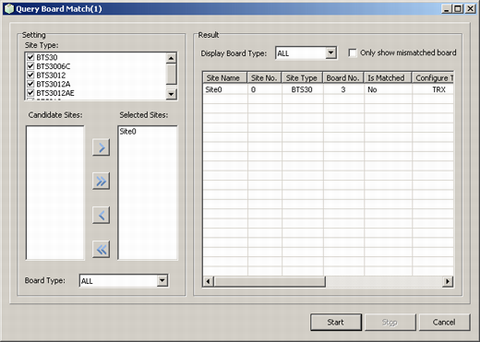This describes how to query whether the actual board type matches the configured board type. You can query the board match for more than one BTS in one operation.
Prerequisites
- The LMT runs normally.
- The communication between the BSC and the BTS is normal.
Context
The TRX, CDU, and PBU have many types of boards. The board match is complex. If the actual board type does not match the configured board type, the BTS cannot work properly.
Procedure
- Choose . A window is displayed, as shown in Figure 1.
- Set Site Type and select sites from the Candidate Sites box and add them to the Selected Sites box.
- Select the Board Type to be queried, and then click Start. The query results are displayed, as shown in Figure 2.
 NOTE:
NOTE: You can select the board type to be queried in the Display Board Type drop-down list in the Result area, If you select Only show mismatched board, the system displays mismatched boards only.
- Click Cancel to end the query.