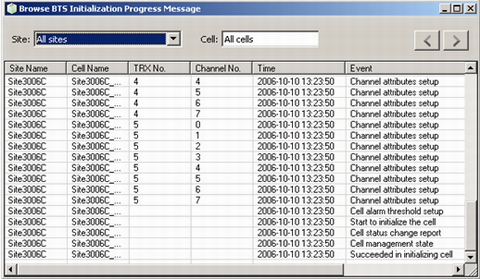This describes how to browse the initialization process of all sites. By browsing the initialization process, you can see whether the BTS is reset. If the initialization fails, this message shows the failure cause, thus helping to locate the fault.
Prerequisites
- The LMT runs normally.
- The communication between the LMT and the BSC is normal.
- The communication between the BSC and the BTS is normal.
Context
- The initialization process message is reported by the BTS automatically.
- There are a great number of process messages. The messages are displayed in strings not in percentage.
- The process is reported only when the BTS is being reset. Before the resetting, all the maintenance operations on the BTS are stopped.
- The LMT can display the process messages of all BTSs under the current BSC.
Each site can keep two initialization process messages of the BTS. You can view the previous and the latest initialization process messages by clicking  and
and  .
.
Procedure
- Through GUI
- Through MML