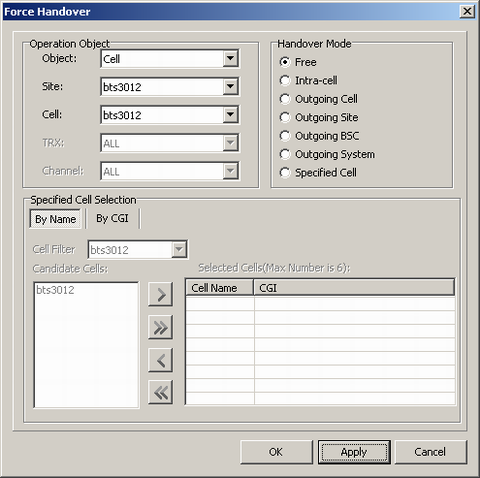This describes how to hand over a call from one cell to another to ensure that no call drops occur during BTS maintenance.
Prerequisites
- The LMT runs normally.
- The communication between the LMT and the BSC is normal.
- The communication between the BSC and the BTS is normal.
Procedure
- Choose . A dialog box is displayed, as shown in Figure 1.
- Set parameters in the Operation Object and Handover Mode areas, and then click Apply.
 NOTE:
NOTE: If the Handover Mode is set to the Specified Cell, the Specified Cell Selection area is available.