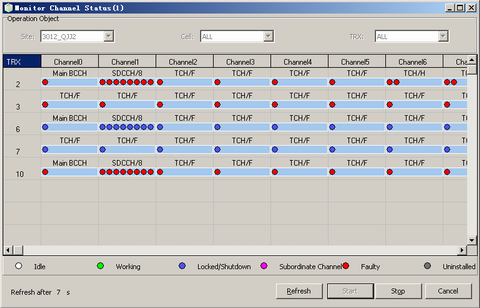This describes how to monitor the usage of the channels
and subchannels of a TRX through the LMT and check the availability
status of the channel.
Prerequisites
- The LMT runs normally.
- The communication between the LMT and the BSC is normal.
- The communication between the BSC and the BTS is normal.
Procedure
- Through GUI
- Choose .
- As shown in Figure 1, set the parameters
in the Operation Object area, and then click Start. The results are displayed, as shown in Figure 1.
Figure 1 Monitoring channel status
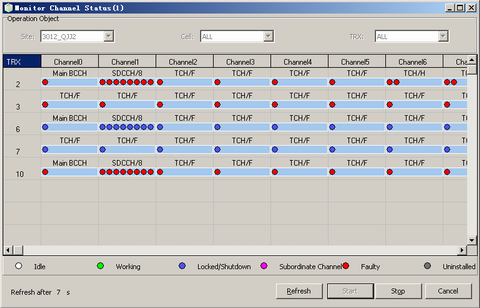
 NOTE:
NOTE: - The window in Figure 1 is refreshed every 10
seconds.
- If you click Refresh, the real-time refresh
is started.
- The dots under a channel stand for its subchannels. One SDCCH
has eight subchannels. One full rate TCH has one subchannel. One half
rate TCH has two subchannels.
- The status of a channel is identified according to the color.
- If the channel is in normal status, the status LED is green. When
the cursor is moved to the LED, the channel type is displayed. The
applied bandwidth and the available bandwidth are the same and no
less than 16 kbit/s. The more the number of uplink and downlink TBFs
is, the more the number of current channel multiplexing MSs is.
- If the channel is in faulty status, the status LED is red. When
the cursor is moved to the LED, the channel type is displayed. The
applied bandwidth and the available bandwidth are different or are
0.
- If the channel is in blocked status, the status LED is blue. When
the cursor is moved to the LED, the channel type is displayed. The
operation status is Locked.
- If a TRX number has a sign * on its upper
right, the TRX is in mutual aid state.
- Click Stop to end the channel
monitoring.
- Through MML
- Run the DSP CHNSTAT command on the Local Maintenance Terminal
to monitor the channel status.
Copyright © Huawei Technologies Co., Ltd.