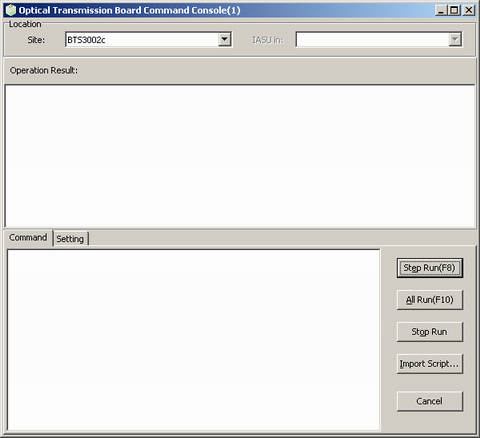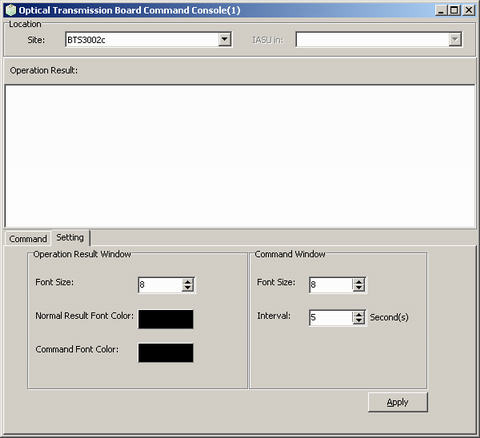This describes how to send optical transmission board commands to maintain the BTS.
Prerequisites
- The LMT runs normally.
- The communication between the LMT and the BSC is normal.
- The communication between the BSC and the BTS is normal.
Context
You can send maintenance commands on the Optical Transmission Board Command Console to the optical transmission board, and the optical transmission board transparently transmits the commands to the BTS. The BTS transparently transmits the operation responses to the LMT.
The BTS3001C, BTS3002C, BTS3006C, and BTS3002E support this operation.
Procedure
- Choose . A dialog box is displayed, as shown in Figure 1.
- Set parameters in the Location area.
- On the Command tab page, type commands. Perform one of the following operations:
- You can click Step Run to run the commands one by one.
- Click All Run to run all the commands.
- Click Stop Run to stop the running of the script.
- Click Import Script. A Save As dialog box is displayed to import the running script.
- Click Cancel to end the current operation.
 NOTE:
NOTE: - If a command is not entered, click Cancel to close the window.
- When a command is entered, if you click Cancel, a dialog box is displayed asking you whether to save the command.
- On the Setting tab page, you can set the parameters in the Command Window and the Operation Result Window area, as shown in Figure 2.
- Click Apply to complete the setting.