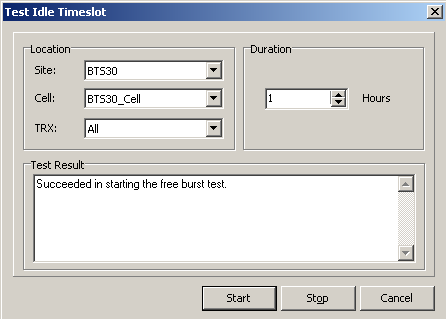This describes how to test the idle timeslots in the network.
Prerequisites
- The LMT runs normally.
- The communication between the LMT and the BSC is normal.
- The communication between the BSC and the BTS is normal.
Context
In the network optimization process, you need to manually
set the network to maximum interference mode to obtain the maximum
interference of the entire network. To achieve this maximum interference
mode, you need to set all idle timeslots in a specific area to send
idle Burst (Dummy Burst). Before the test, set the test time to 1
to 24 hours. The test can be stopped automatically or manually.
Procedure
- Through GUI
- Choose .
- Set Location and Duration, and then click Start. The results are displayed
in the Test Result area, as shown in Figure 1.
Figure 1 Testing idle timeslots
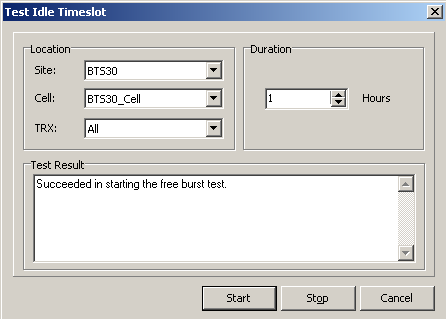
 NOTE:
NOTE: After the idle timeslot
test is enabled, all the timeslots in non-communication status will
send the idle Burst until when the preset time is up. The purpose
of sending the idle Burst is to perform the TCH TRX Cabinet
Top Power Test or Intermodulation Interference
Rectification. The TRX configured with the TCH does not
send power in non-communication status. In this case, to obtain the
cabinet top power value, you must perform the Idle
Timeslot Test. The Intermodulation Interference Test also
requires the Idle Timeslot Test to analyze the traffic statistics
of the interference band of channel before and after the Idle Timeslot
Test is enabled.
- Click Stop.
- Through MML
- You can run the following commands on the LMT to test
idle timeslots.
Copyright © Huawei Technologies Co., Ltd.