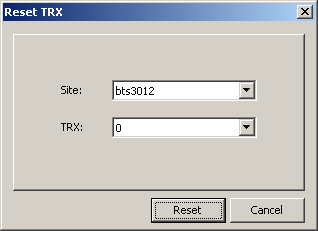This describes how to reset the faulty TRX of a specified BTS.
Prerequisites
- The LMT runs normally.
- The communication between the LMT and the BSC is normal.
- The communication between the BSC and the BTS is normal.
Context
- When the TRX to be reset is the DTRU, resetting one TRX may affect the normal operation of the other TRX in the same TRX mode.
- Resetting a TRX may affect the services of the BTS. Therefore, perform this task with caution.
Procedure
- Through GUI
- Through MML
- Run the RST TRX command on the Local Maintenance Terminal to reset BTS TRXs.