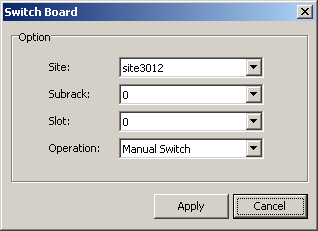This describes how to manually transfer the services carried in the active board to the standby board and how to clear the alarms generated during the switchover. Only the ADMIN users, administrators, and custom users with related authorities can perform this operation.
Prerequisites
- The LMT runs normally.
- The communication between the LMT and the BSC is normal.
- The communication between the BSC and the BTS is normal.
- The standby DTMU to be switched over is in position and work normally.
Context
- Be cautious when switching over a board. If the board switchover fails, the related links will be broken and the dynamic service data (not the configuration data) will be lost.
- Before the switchover, ensure that the standby board is in position and working properly, and no major or critical alarm is generated.
- Because the board switchover may affect the existing services, switch over a board when the traffic volume is low, for example, in the early morning.
The BTS3012, BTS3012AE, and BTS3012II are configured with active and standby DTMUs. They support the board backup. When faults occur in the active DTMU, you need to switch over the active board to the standby board. In this way the services carried in the active board are transferred to the standby board to guarantee the proper running of the system.
The BTS3012, BTS3012AE, and BTS3012II can be configured with the DPTU. A maximum of two DPTUs can be configured. When two DPTUs are configured, the two DPTUs can be configured in active/standby mode to support the board backup.
The BIE, MCK, and OMU of BTS20 can all be configured in active/standby mode. All these boards support the board backup.
Procedure
- Through GUI
- Through MML
- Run the SWP BTSBRD command on the LMT to switch over BTS boards.