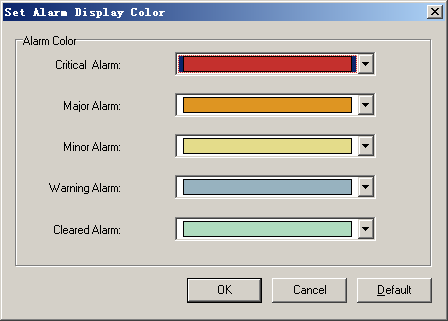This describes how to set the display colors for the alarms that are already cleared and the alarms of different levels. If no display color is set, the default color is used.
Prerequisites
- The LMT runs normally.
- The communication between the LMT and the BSC is normal.
Procedure
- Choose . A dialog box is displayed, as shown in Figure 1.
- In the Alarm Color area, set display colors for Critical Alarm, Major Alarm, Minor Alarm, Warning Alarm and Cleared Alarm.
- Click OK. Setting display colors is complete.