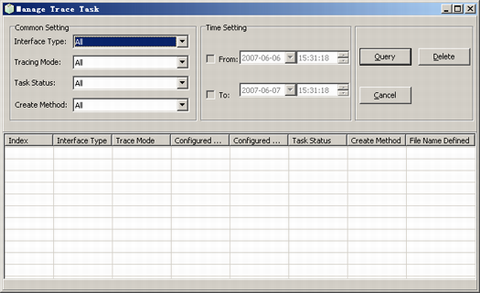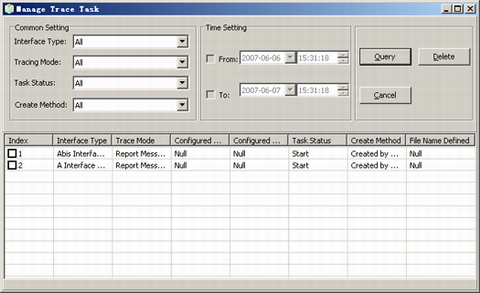This describes how to query and delete tracing tasks based on interface type, tracing mode, task status, and time setting.
Prerequisites
- The LMT runs normally.
- The communication between the LMT and the BSC is normal.
- The communication between the BSC and the BTS is normal.
- The communication between the BSC and the MSC is normal.
Procedure
- Through GUI
- On the Trace & Monitor tab page, choose . A window is displayed, as shown in Figure 1.
Figure 1 Manage Trace Task window
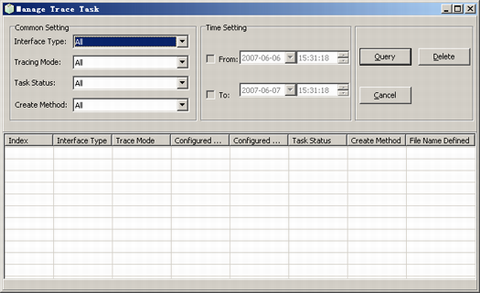
- Set parameters in the Common Setting area, and then click Query. The query results are displayed, as shown in Figure 2.
Figure 2 Querying tracing tasks
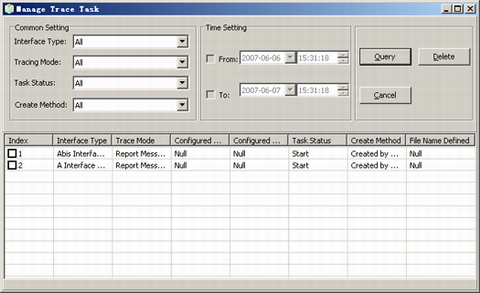
- Select the tracing tasks not to be traced in the query result list, and then click Delete.
 NOTE:
NOTE: - The tracing tasks whose Trace Mode is Report Message can be deleted only on the LMT where the tasks are created. These tracing tasks can only be queried on other LMTs.
- The tracing tasks whose Create Mode is Create by traffic can be deleted only by users of ADMIN and administrator levels. Users of other levels have no authority to delete these tracing tasks.
- Click Cancel.
- Through MML
- Run the LST TRCTASK command on the LMT to query the trace task.
Copyright © Huawei Technologies Co., Ltd.