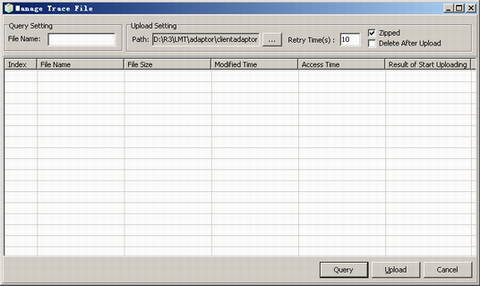This describes how to query the tracing files on the server and how to load the files to the LMT.
Prerequisites
- The LMT runs normally.
- The communication between the BSC and the BTS is normal.
Procedure
- On the Trace & Monitor tab page, choose . A dialog box is displayed, as shown in Figure 1.
- Type the file name in the Query Setting area, and then click Query to query the tracing files stored on the server.
- Select the files to be uploaded, set the parameters in the Upload Setting area. Click
 to select a save path, and then click Upload.
to select a save path, and then click Upload.