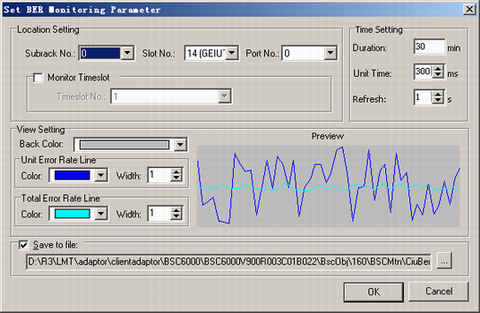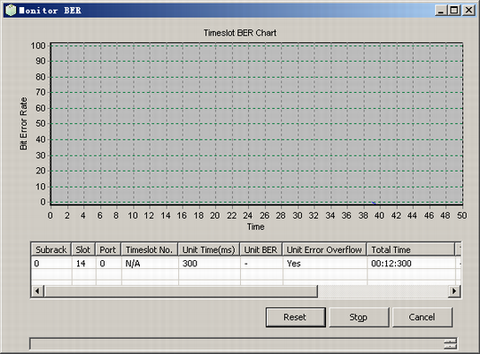This describes how to learn of the transmission quality of an E1/T1 port by monitoring the transmission link and port status.
Prerequisites
- The LMT runs normally.
- The communication between the LMT and the BSC is normal.
- All the interface boards are functional.
- The loopback of the peer end of the port to be monitored is started.
Context
BER monitoring performs the following functions:
- Monitoring the BER of the E1/T1 port and the BER of the optical port
- Monitoring the BER at a timeslot of the E1/T1 port
- Monitoring the quality of the transmission link
- Browsing the BER data
Procedure
- On the Trace & Monitor tab page, choose . A dialog box is displayed, as shown in Figure 1.
 NOTE:
NOTE: In Figure 1, you can select Save to file to save the monitored information to a specified file. You can change the file name.
- Set the parameters in the Location, View Setting, Time Setting, Unit Error Rate Line, and Total Error Rate Line areas, and then click OK. A dialog box is displayed, as shown in Figure 2.
- Click Reset to reset the parameters in Figure 1; click Stop to stop the task being monitored; click Cancel to stop monitoring BER.