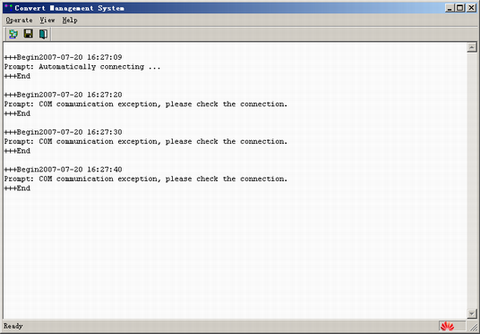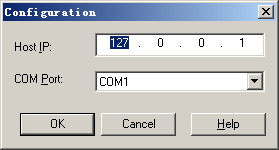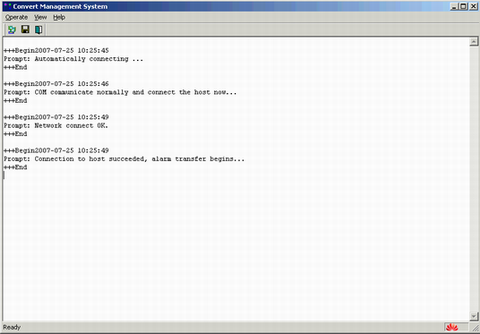This describes how to configure parameters of convert management system. The convert management system is connected to the server through the Ethernet port and communicates with the alarm box through serial ports. The configuration of parameters of convert management system, therefore, consists of the configuration of the server IP address and the configuration of the port number of the serial port connected to the alarm box.
Prerequisites
- The convert management system runs normally.
- The communication between the LMT and the BSC is normal.
- The communication between the LMT and the alarm box is normal.
Context
When the server is directly connected to the alarm box, the convert management system does not work. The alarm instructions and alarm information is directly sent to the alarm box.
Procedure
- Double-click
 in the lower right area of the status bar. When the communication at the serial port is exceptional, the icon is displayed as
in the lower right area of the status bar. When the communication at the serial port is exceptional, the icon is displayed as  . A window is displayed, as shown in Figure 1.
. A window is displayed, as shown in Figure 1.
- You can access the Configuration dialog box through either of the following means:
- Choose .
- Click
 on the tool bar.
on the tool bar.
- Set the Host IP to the external IP address of the server and COM Port to the serial port of the LMT connected to the alarm box.
- Click OK. A dialog box is displayed, as shown in Figure 3.