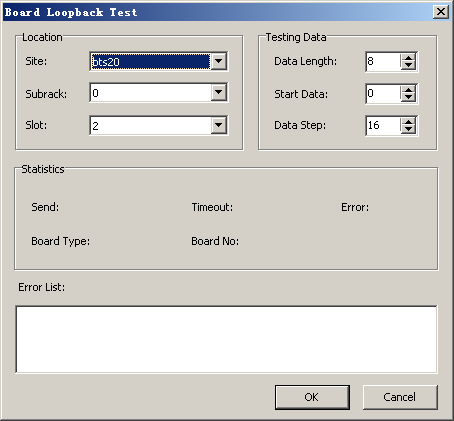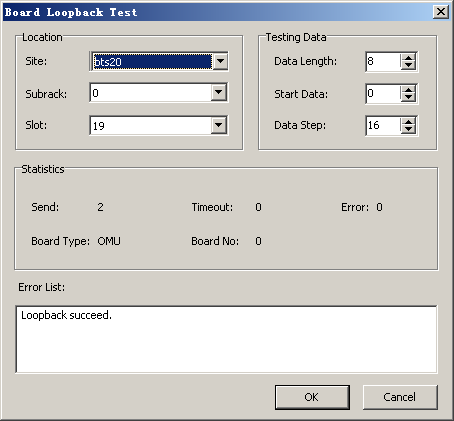This describes how to test the board loopback. Set the start character and step of the board data on the LMT; then, loop back the sent data; at last check the error between the received data with the sent data to learn the transmission performance of the board.
Prerequisites
- The LMT runs normally.
- The communication between the LMT and the BSC is normal.
- The communication between the BSC and the BTS is normal.
Context
Only the BIE, MCK, FPU, and TRX of the BTS20 support the operations.