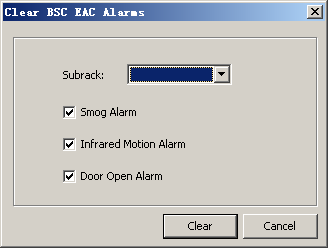This describes how to clear the smoke alarms, infrared alarms, and door status alarms of the BSC EAC.
Prerequisites
- The LMT runs normally.
- The communication between the LMT and the BSC is normal.
- The environment monitoring instrument runs normally.
Procedure
- On the LMT, choose . A dialog box is displayed, as shown in Figure 1.
- Select the Subrack of the BSC EAC, select the type of alarms to be cleared, and then click Clear.
 NOTE: Clearing BSC EAC alarms can remove other than clear the alarms displayed on the BSC6000 Local Maintenance Terminal. You must handle the alarms manually on site.
NOTE: Clearing BSC EAC alarms can remove other than clear the alarms displayed on the BSC6000 Local Maintenance Terminal. You must handle the alarms manually on site. - Click Cancel.