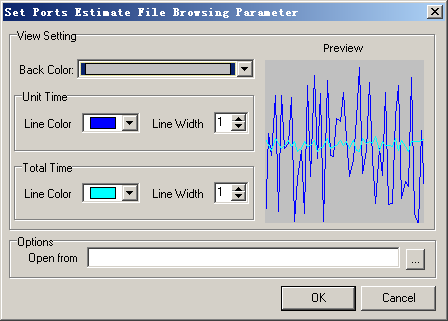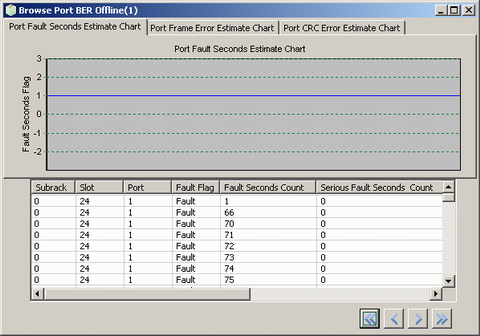This describes how to browse the statistics of the fault seconds on the E1/T1 port in offline mode to analyze the transmission quality of the E1/T1 link and optical cable and to quickly locate faults.
Prerequisite
- The LMT runs normally.
Procedure
- On the Trace & Monitor tab page, choose . A dialog box is displayed, as shown in Figure 1.
- Click
 . A dialog box is displayed.
. A dialog box is displayed. - Select the file to be browsed, and then click Open to refresh Figure 1.
- Click OK. A window is displayed, as shown in Figure 2.
 NOTE:
NOTE: - Click Port Fault Seconds Estimate Chart tab to query the port fault seconds.
- Click Port Frame Error Estimate Chart tab page to query the number of frame bit errors on the E1/T1 port.
- Click Port Frame Error Estimate Chart tab page to query the number of frame bit errors on the E1/T1 port.
Postrequisite
Right-click the information area shown in Figure 2, and then choose Reset to open other files to be browsed.