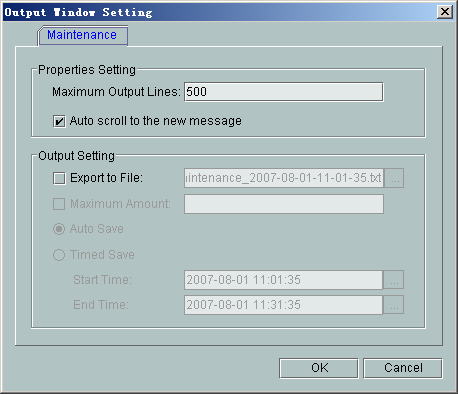This describes how to set output parameters to save the report in file format.
Prerequisites
- The Local Maintenance Terminal runs normally.
- The communication between the LMT and the BSC is normal.
Context
The report may exceed the maximum output lines. Thus the report cannot be displayed on the Output Window.
Procedure
- Choose . A dialog box is displayed, as shown in Figure 1.
- Set the parameters in Properties Setting and Output Setting areas and click OK.
 CAUTION:
CAUTION: The configured output parameters are valid for one login.