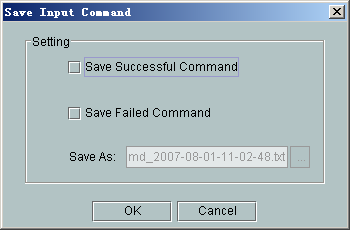This describes how to automatically save the successful and failed MML command.
Prerequisites
- The Local Maintenance Terminal runs normally.
- The communication between the LMT and the BSC is normal.
Procedure
- Choose . A dialog box is displayed, as shown in Figure 1.
- Set the parameter in the Save As area, and then click OK. The input command is saved.