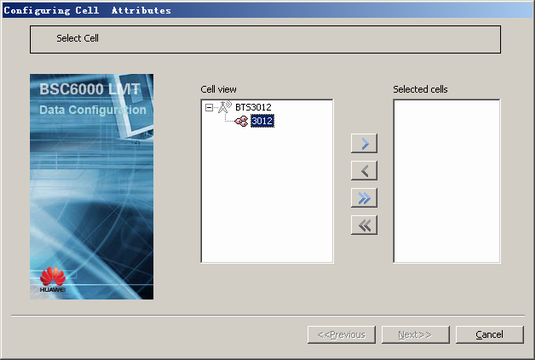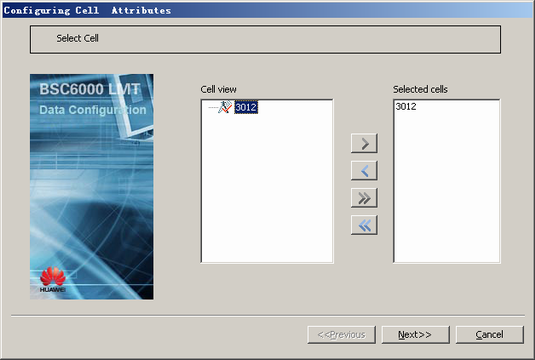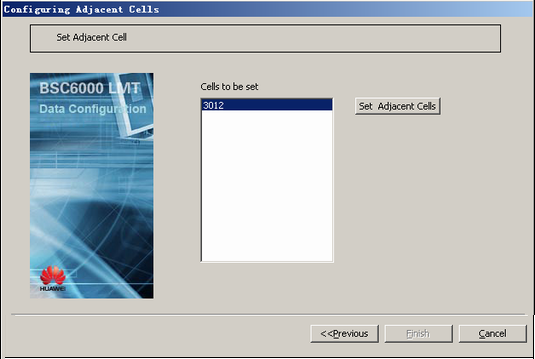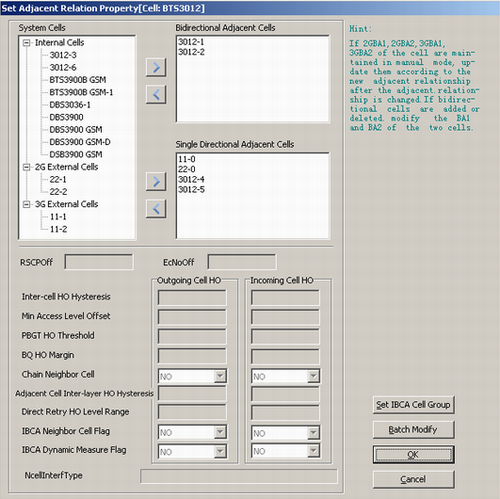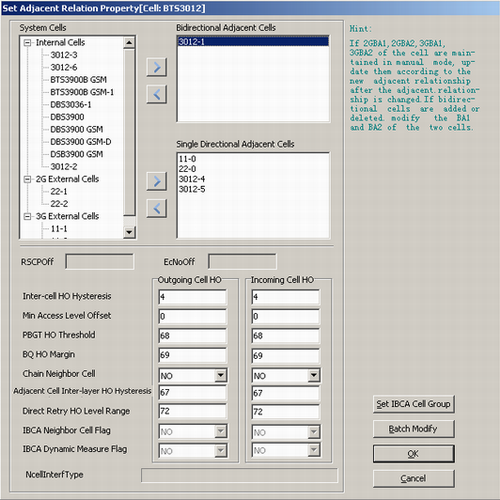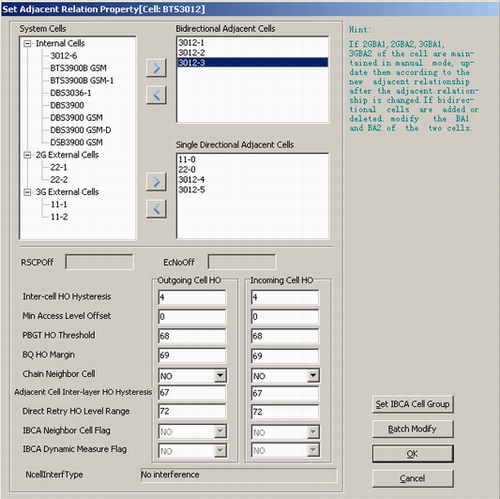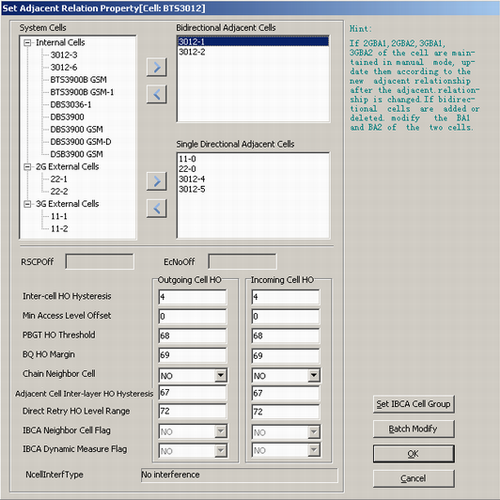If some neighboring cells of a cell are redundant or missing, the services between cells may lose the balance. In this case, you need to delete or add neighboring cells of this cell. If call drops occur frequently when the MSs in a cell are handed over to a neighboring cell, you need to set the related parameters of reciprocal relations between cells.
| Scenario | Network optimization |
| Impact | There is no impact on the BSC services. |
| NEs Involved | BSC and BTS |
Redundant cell: If cell A is a neighboring cell of cell B, but the services in cell B are never or rarely handed over to cell A. In this case, cell A is a redundant cell.
Missing cell: If cell A needs to have cell B as its neighboring cell, so that it can hand over some services to cell B when necessary, but cell B is not configured as a neighboring cell of cell A. In this case, cell B is a missing cell.
- Through the analysis of the measurement counter Outgoing Internal Inter-Cell Handover Measurement per Cell, you can determine whether a cell is a redundant cell of the source cell.
- Through the analysis of the measurement counter Neighbor Cell Level Measurement per Cell, you can determine whether a cell is a missing cell of the source cell.
Prerequisites
- The LMT runs normally.
- The communication between the LMT and the BSC is normal.
- The communication between the BTS and the BSC is normal.
Preparation
Table 1 lists the data to be negotiated and planned before you change the reciprocal relations between cells.
Category |
Description |
Source |
|---|---|---|
Bidirectional adjacent cell |
Two bidirectional neighboring cells are neighboring cells of each other. |
Network planning |
Unidirectional adjacent cell |
A unidirectional neighboring cell can use only the cells in its neighboring cell list as its neighboring cells. |
Network planning |
Inter-cell HO Hysteresis |
Handover hysteresis of the neighboring cells in the same layer. Inter-cell HO Hysteresis is configured to reduce the ping-pong effect. If the cells are in different layers, this parameter is invalid. Inter-cell HO Hysteresis should be modified according to handover performance measurement and network conditions. A proper setting of Inter-cell HO Hysteresis can facilitate the handovers between neighboring cells. |
Network planning |
Min Access Level Offset |
A neighboring cell is configured with Min Access Level Offset based on Min DL Level on Candidate Cell. The receive level of a candidate cell must be greater than Min DL Level on Candidate Cell plus Min Access Level Offset. |
Network planning |
PBGT HO Threshold |
The PBGT handover to a neighboring cell occurs when the difference between the downlink level of the neighboring cell and that of the serving cell is greater than PBGT HO Threshold. |
Network planning |
BQ HO Margin |
Set BQ HO Margin to approximately 69 in densely-populated urban areas. Set BQ HO Margin to approximately 72 in suburban areas. The handover to a neighboring cell occurs when the following condition is met: downlink level of the neighboring cell after filtering - downlink level of the serving cell after power control compensation > Inter-cell HO Hysteresis - BQ HO Margin + 64. The services in the serving cell can be handed over to the neighboring cell whose level is lower than that of the serving cell after power control compensation when the following condition is met: Inter-cell HO Hysteresis - BQ HO Margin + 64 < 0. |
Network planning |
Chain Neighbor Cell |
This parameter determines whether the cell is a chain neighboring cell. YES: chain neighboring cell; NO: non-chain neighboring cell |
Network planning |
Adjacent Cell Inter-layer HO Hysteresis |
This parameter determines the hysteresis of an inter-layer or inter-priority handover. This parameter is used to avoid inter-layer ping-pong handovers. Actual Inter-layer HO Threshold of a serving cell = configured Inter-layer HO Threshold - Inter-layer HO hysteresis. Actual Inter-layer HO Threshold of a neighboring cell = configured Inter-layer HO Threshold + Adjacent Cell Inter-layer HO Hysteresis - 64. |
Network planning |
Direct Retry Handover Level Range |
This parameter determines the difference between the level of the neighboring cell and that of the serving cell in directed retry. |
Network planning |
IBCA Neighbor Cell Flag |
When the neighboring cell of the serving cell is configured, this parameter is set to Yes if the IBCA algorithm needs to consider the interference of the serving cell and neighboring cell; otherwise, this parameter is set to No. |
Network planning |
IBCA Dynamic Measure Neighbor Cell Flag |
When the neighboring cell is configured for the serving cell, this parameter is set to Yes if the information about the neighboring cell is not reported in the measurement report and the interference of the neighboring cell cannot be ignored; otherwise, this parameter is set to No. Usually, this parameter of the neighboring cell that the co-channel interference occurs is set to dynamic measurement cell. This parameter of the neighboring cell at layer 2 that the co-channel interference occurs must be set to Yes. |
Network planning |
Inter-cell HO Hysteresis, Min Access Level Offset, PBGT HO Threshold, BQ HO Margin, Chain Neighbor Cell, Adjacent Cell Inter-layer HO Hysteresis, Direct Retry Handover Level Range, IBCA Neighbor Cell Flag, and IBCA Dynamic Measure Neighbor Cell Flag are used as the supplementary parameters to reduce call drops during handovers. If call drops are not reduced after these parameters are set, you need to change the handover data of the related cells. You can use the default settings of these parameters or set them according to actual requirements.
Table 2 lists the example of the data negotiated and planned for changing reciprocal relations between cells.
Category |
Original Configuration Data |
Target Configuration Data |
|---|---|---|
Bidirectional neighboring cells of cell 3012 |
3012-1, 3012-2 |
3012-1, 3012-3 |
Unidirectional neighboring cells of cell 3012 |
3012-4, 3012-5, 22-0, 11-0 |
3012-4, 3012-6, 22-1, 11-1 |
The cells under the same BSC can be set to unidirectional neighboring cells or bidirectional neighboring cells. The external cells can be set to only unidirectional neighboring cells.
Procedure
- If there are redundant cells, delete them from the neighboring cell list.
- If there are missing cells, add them to the neighboring cell list.
- If call drops occur frequently when the MSs in a cell are handed over to a neighboring cell, you need to set the related parameters of reciprocal relations between cells.