Change the Recorder Hotkeys
- In Camtasia Recorder, select Tools > Options > Hotkeys tab.
- Select a recording function.
- Choose the shortcut keystrokes.
- Click OK.
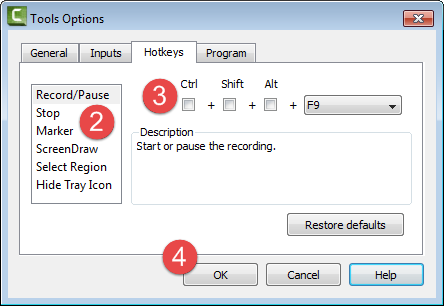
Default Hotkeys
| Option | Default Hotkey |
|---|---|
| Record/Pause | F9 |
| Stop | F10 |
| Marker | CTRL + M |
| ScreenDraw | CTRL+SHIFT+D |
| Select Region | None |
| Hide Tray Icon | None |
| Mute | None |
