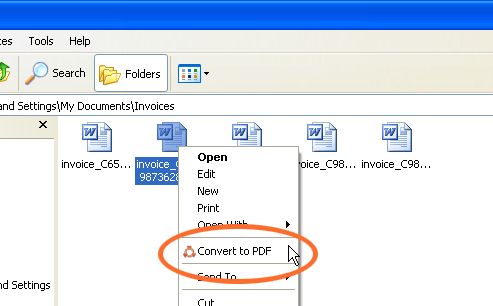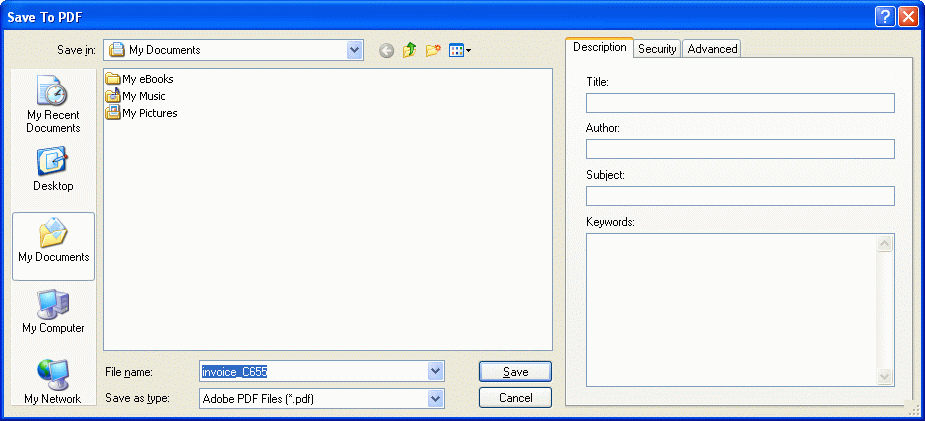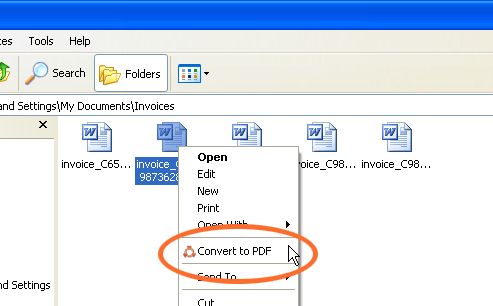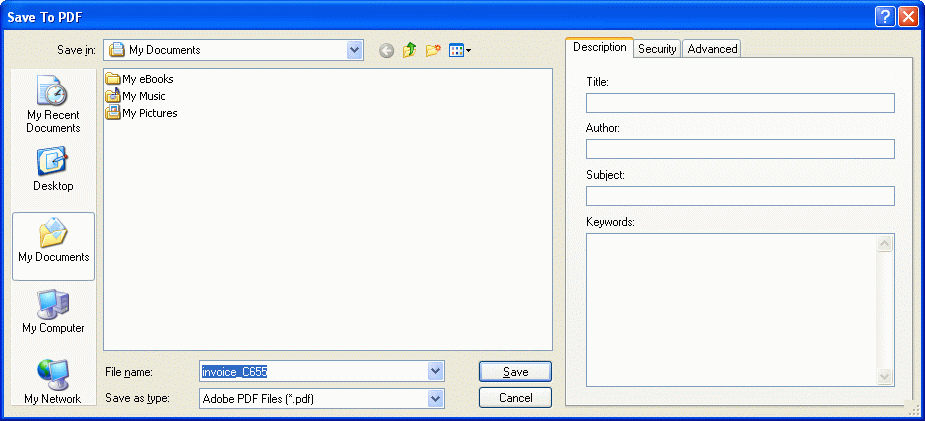How do I convert my files to PDF?
- Find the file you want to convert in My Computer. Click with the right mouse button on the file and select Convert to PDF.
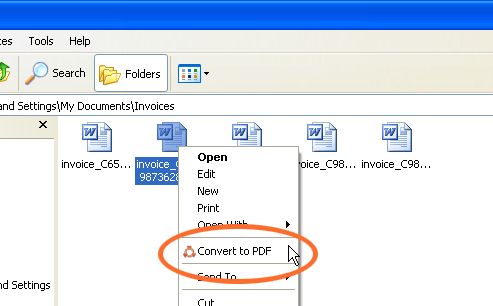
- Select a name for you new PDF file and click Save
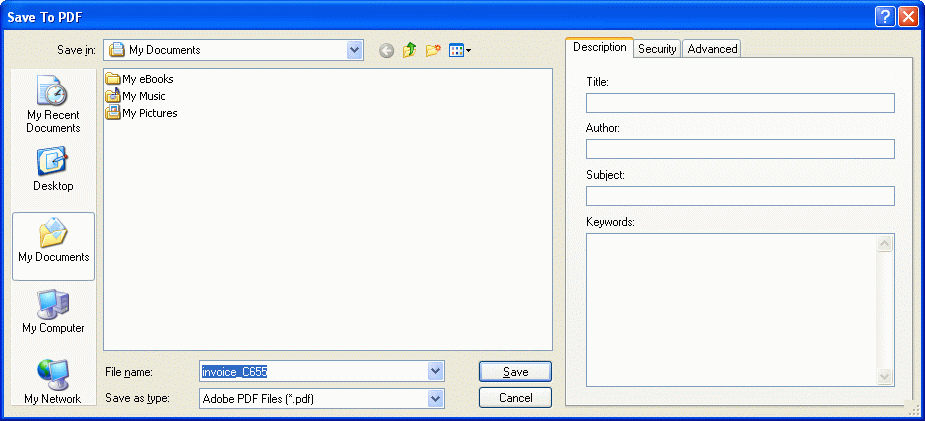
- Your PDF file is ready!
If you have any questions please don't hesitate to contact us at support@SmartPDFConverter.com .