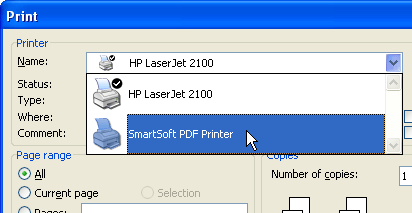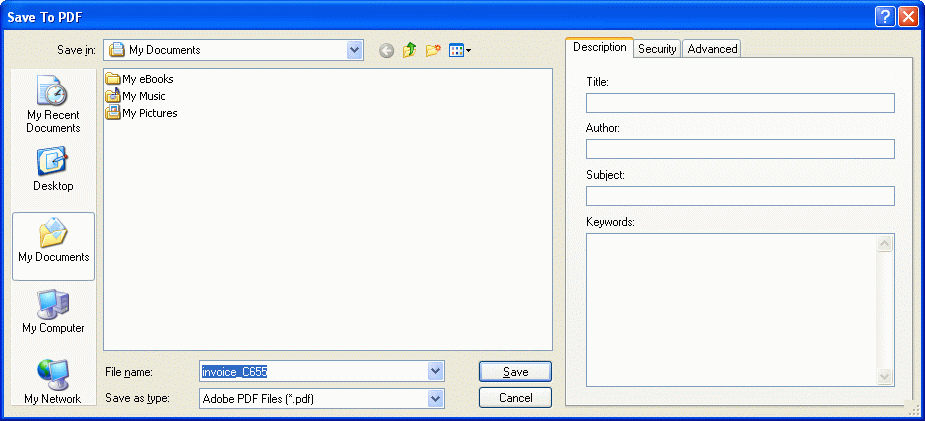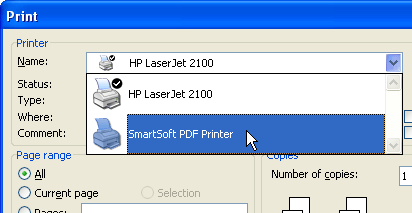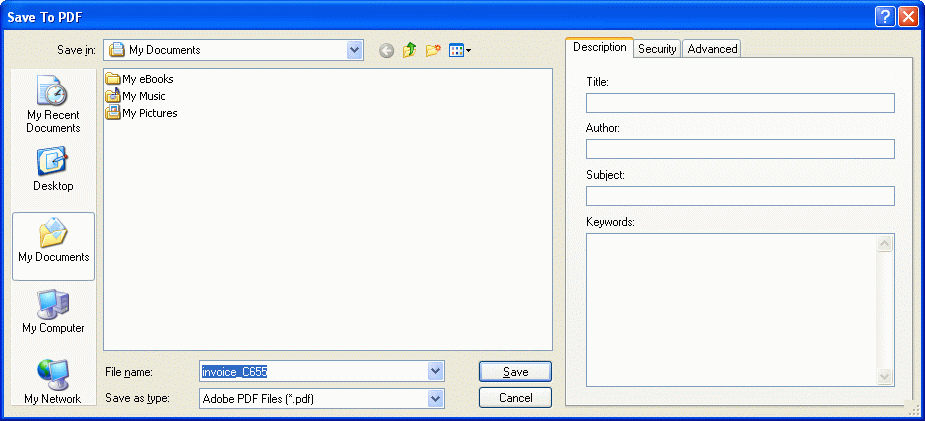Creating a PDF File from Other Programs
You can convert to PDF any file that is printable.
-
Open the file in the program that you normally use to view or edit it. Then follow the same steps as if you wanted to print the file. Only when promped to select a printer do not select a real printer but select the SmartSoft PDF Printer from the list. This is a "virtual printer" that will actually convert your file to PDF (you don't need to have a real printer attached to your computer).
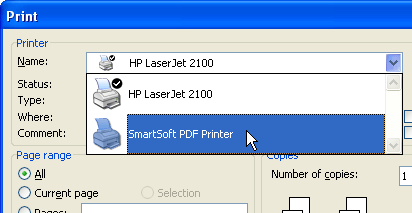
-
Then a Save As window will open. Select a name and location for your new PDF file and click Save.
On this step you can set some additional properties of the new PDF file which are optional, such as Author, Subject,Password, Encryption, etc. For more details about these look here.
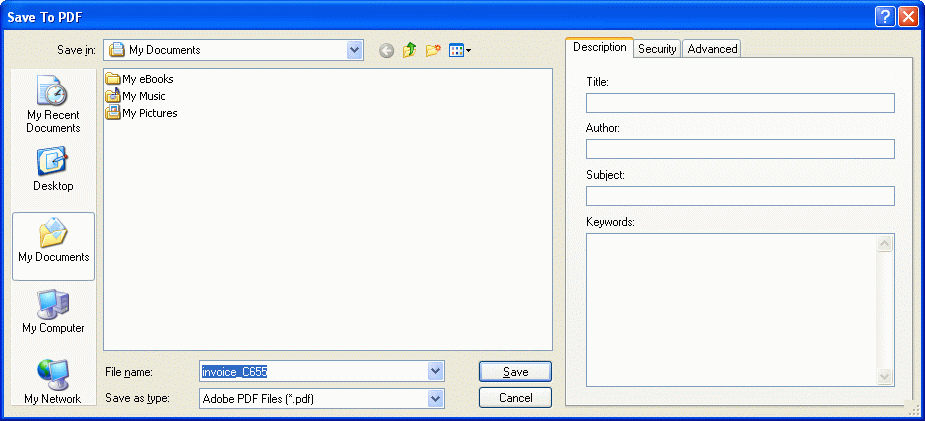
-
Your PDF file is ready!
Copyright ©, Smart Soft. All rights reserved.